Introduction: My Experience with Smart Door Locks.
As the creator of AutoHomeGadgets.com, I have spent years testing and reviewing various smart home devices, including smart locks. I’ve installed, used, and compared numerous models, from budget-friendly options to high-end security systems. My journey began with a simple desire to improve home security without compromising convenience. Over the years, I have encountered the pros and cons of different brands and technologies, and through extensive research and hands-on experience, I’ve gathered invaluable insights that I am excited to share in this guide.
This guide will cover everything you need to know about smart door locks: their functionality, types, advantages, potential drawbacks, installation procedures, maintenance tips, and emerging trends in smart lock technology.
What Are Smart Door Locks?
Smart door locks are electronic locks that allow keyless entry using technologies such as Bluetooth, Wi-Fi, NFC, or Z-Wave. These locks replace or supplement traditional deadbolts and provide homeowners with a seamless way to control and monitor access to their homes.
Key Features of Smart Locks
- Keyless Entry: Access via smartphone apps, keypads, fingerprint scanners, or voice assistants.
- Remote Access: Lock and unlock doors from anywhere using a mobile app.
- User Management: Grant and revoke access for family, friends, and service providers.
- Integration with Smart Home Systems: Works with Alexa, Google Assistant, and Apple HomeKit.
- Activity Logs: Monitor who enters and exits your home.
- Auto-Locking and Unlocking: Some models automatically lock/unlock based on your proximity.
- Tamper Alerts: Some locks notify homeowners in case of forced entry attempts.
Types of Smart Door Locks
1. Keypad-Based Smart Locks
These locks use PIN codes for entry and often have backup key access. Ideal for homeowners who want to avoid carrying physical keys.
2. Fingerprint Smart Locks
Utilize biometric authentication for quick and secure access. They offer a high level of security since fingerprints are unique and difficult to replicate.
3. Wi-Fi-Enabled Smart Locks
Connect to your home Wi-Fi for remote access and control. Ideal for users who want to monitor their locks in real time.
4. Bluetooth Smart Locks
Work locally without Wi-Fi but require proximity to a smartphone. These locks are excellent for those who prioritize battery efficiency.
5. Z-Wave and Zigbee Smart Locks
Designed for smart home ecosystems requiring a hub. They integrate seamlessly with advanced automation setups.
Benefits of Smart Door Locks
1. Enhanced Security
Smart locks eliminate vulnerabilities associated with traditional keys, such as lock picking and unauthorized key duplication.
2. Convenience
No more carrying keys or worrying about lost copies. Access can be granted digitally, making it easier for family members and guests to enter without hassle.
3. Remote Control
Lock and unlock doors from anywhere using a mobile app. This feature is particularly useful for allowing access to delivery personnel, housekeepers, or Airbnb guests.
4. Guest and Temporary Access
Smart locks allow homeowners to generate temporary access codes for visitors. This is especially beneficial for Airbnb hosts and those who frequently have service professionals visiting their home.
5. Smart Integrations
Works with security systems, smart doorbells, and home automation setups. Many smart locks can be programmed to interact with other smart home devices, such as lights and cameras.
6. Custom Access Scheduling
Some smart locks allow homeowners to set access schedules, ensuring that specific people can only enter during designated times.
Potential Drawbacks
1. Power Dependency
Smart locks require batteries or electricity to function. If the battery dies and there is no backup access, homeowners could be locked out.
2. Hacking Risks
Like all connected devices, smart locks are vulnerable to hacking. Choosing a lock with strong encryption and two-factor authentication helps mitigate this risk.
3. Installation Challenges
Some smart locks require professional installation, especially if they need to be integrated with an existing security system.
4. Cost
Smart locks can be more expensive than traditional locks, but the added security and convenience often justify the cost.
My Top Smart Lock Recommendations
1. August Wi-Fi Smart Lock
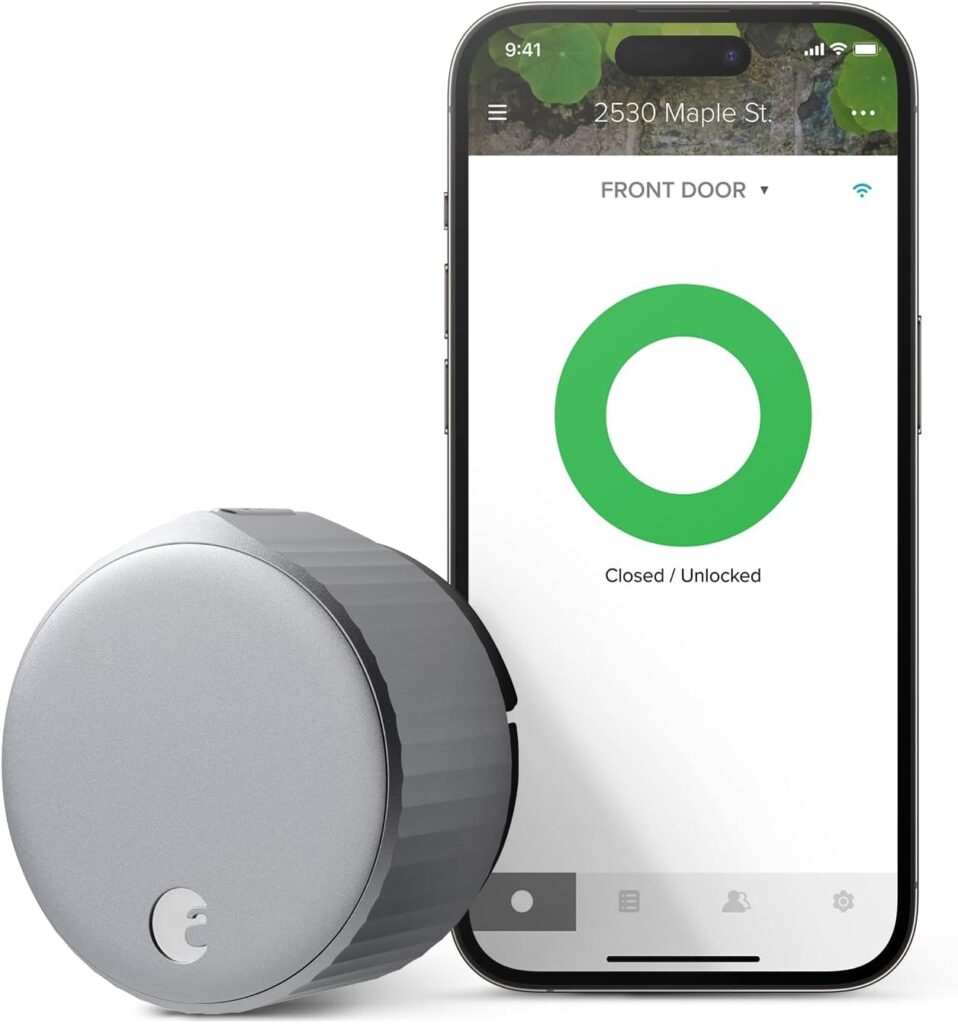
- Compact, easy to install, and supports auto-unlock.
- Works with most existing deadbolts, making it a great retrofit option.
2. Schlage Encode Plus

- Built-in Wi-Fi, excellent security, Apple Home Key support.
- Highly durable with ANSI/BHMA Grade 1 certification.
3. Yale Assure Lock 2

- Sleek design, customizable access codes, and smart assistant support.
- Offers multiple access methods, including keypad, app, and voice commands.
4. Ultraloq U-Bolt Pro

- 6-in-1 keyless entry, including fingerprint and keypad access.
- High-security build with anti-peep code technology.
How to Choose the Right Smart Lock
1. Compatibility
Check if the smart lock is compatible with your existing door and smart home system.
2. Connectivity Options
Decide whether you need a Wi-Fi, Bluetooth, or Z-Wave smart lock based on your connectivity requirements.
3. Security Features
Look for locks with high encryption standards, tamper alerts, and two-factor authentication.
4. Battery Life
Choose a lock with a long battery life and a backup power option.
5. Ease of Installation
If you prefer DIY installation, opt for locks with simple setup procedures.
Installation and Setup Guide
Step-by-step instructions for installing different types of smart locks, including troubleshooting tips for common installation issues.
Maintenance and Troubleshooting
- Battery replacement procedures.
- Firmware updates for enhanced security.
- Troubleshooting connectivity issues.
- How to reset your smart lock when needed.
Future of Smart Locks
Smart locks are evolving rapidly, with advancements in AI-powered authentication, facial recognition, and blockchain-based security measures. Future models may incorporate even more robust security protocols to prevent unauthorized access.
Conclusion
Smart door locks offer a perfect blend of security and convenience. Based on my experience, investing in a reliable smart lock can significantly enhance home security and ease of access. Whether you’re looking for a budget-friendly option or a high-end security solution, there is a smart lock that fits your needs.
This guide is continually evolving as new smart lock technologies emerge. Stay tuned for updates and further insights into the world of smart home security!
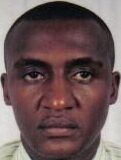
SAMMY MWANGI the editor of Autohomegadgets.com. He is an Electronics Technician enthusiast and a Sales Manager in one of the leading ICT companies in Africa. When he is not working, he loves to travel and explore nature. He is a Robot fanatic too.


