Welcome to my comprehensive guide on smart light switches and dimmers! If you’re like me, always looking for ways to make your home more convenient, efficient, and just plain cool, then you’re in the right place. In this article, I’ll cover everything you need to know about these nifty devices—from their benefits and features to choosing the right ones for your home, and even some advanced tips and tricks. So, let’s dive in!

What Are Smart Light Switches and Dimmers?
Defining Smart Light Switches
Smart light switches replace your traditional wall switches and allow you to control your lighting remotely using a smartphone app or a voice assistant like Alexa, Google Assistant, or Siri. They can be scheduled, automated, and even integrated into larger smart home systems. I love the convenience of turning my lights on or off without having to get up from the couch.
Understanding Smart Dimmers
Smart dimmers take it a step further by letting you adjust the brightness of your lights, not just turn them on and off. This is perfect for setting the mood, whether you’re watching a movie, having a dinner party, or just winding down for the night. The ability to dim lights to my preference has made my home feel more customized and comfortable.
Why Use Smart Light Switches and Dimmers?
Convenience and Control
One of the biggest advantages of smart light switches and dimmers is the convenience they offer. Imagine being able to control your lights from your phone while you’re lying in bed or using voice commands when your hands are full. For me, the ability to adjust my home lighting without moving an inch is a game-changer.
Energy Efficiency
Smart light switches and dimmers can help you save on energy costs. You can schedule your lights to turn off when you’re not home or dim them to reduce power consumption. I’ve noticed a significant decrease in my electricity bill since installing these devices.
Enhanced Home Security
When you’re away, you can program your lights to turn on and off at random intervals to give the appearance that someone is home. This added layer of security gives me peace of mind whenever I’m traveling.
Customizable Ambiance
Whether you’re hosting a dinner party or having a relaxing night in, smart dimmers allow you to set the perfect lighting for any occasion. I often adjust the lighting in my living room to create a cozy, inviting atmosphere.
Choosing the Right Smart Light Switch or Dimmer
Compatibility
Before buying a smart light switch or dimmer, make sure it’s compatible with your existing home setup. This includes your wiring, Wi-Fi network, and smart home ecosystem. I always double-check compatibility to avoid any installation headaches.
Connectivity Options
Smart light switches and dimmers typically connect via Wi-Fi, Zigbee, or Z-Wave. Wi-Fi is the most straightforward, but Zigbee and Z-Wave can offer more stable connections, especially in larger homes. I prefer Wi-Fi for its simplicity, but the other options are great for more advanced setups.
Dimming Features
Not all smart light switches have dimming capabilities, so if this is important to you, make sure to choose a smart dimmer. I find dimmers essential for creating different moods in my home.
Load Capacity
Ensure that the smart switch or dimmer can handle the load of the lights it will control. This is particularly important for fixtures with multiple bulbs. I always check the load capacity to avoid any electrical issues.
Multi-Way Control
If you have lights controlled by more than one switch, look for smart switches that support multi-way control. This feature is handy for hallways, staircases, and large rooms. I use multi-way switches in my hallway to control the lights from both ends.
Top Brands for Smart Light Switches and Dimmers

Kasa Smart Dimmer Switch HS220, Single Pole, Needs Neutral Wire, 2.4GHz Wi-Fi Light Switch, Works with Alexa and Google Home, UL Certified, No Hub Required, 1 Pack.
2. Cloudy Bay in Wall Dimmer Switch

Cloudy Bay in Wall Dimmer Switch for LED Light/CFL/Incandescent, 3-Way Single Pole Dimmable Slide, 600 Watt max, Cover Plate Included
3. TREATLIFE Smart Dimmer Switch

TREATLIFE Smart Dimmer Switch 4 Pack, Smart Switch Works with Alexa and Google Home, 2.4GHz WiFi Dimmer Light Switch for LED, CFL, Incandescent Bulbs, Neutral Wire Required, Single Pole
4. Philips Hue Smart Dimmer Switch with Remote

Philips Hue Smart Dimmer Switch with Remote, White, 1 Pack, Turns Hue Lights On, Off, Dims or Brightens Requires Hue Bridge; Easy, No-Wire Installation
5. Kasa Smart Light Switch HS200

Kasa Smart Light Switch HS200, Single Pole, Needs Neutral Wire, 2.4GHz Wi-Fi Light Switch Works with Alexa and Google Home, UL Certified, No Hub Required, White.
Features and Functionalities
Remote Control
One of the primary features of smart light switches and dimmers is remote control. You can manage your lights from anywhere using a smartphone app, which is perfect for those times when you’re away from home or just too comfy to get up. I use remote control almost daily to adjust my home lighting.
Scheduling and Automation
Smart switches allow you to schedule your lights to turn on and off at specific times. This feature is great for waking up with gradual lighting or ensuring your home is lit when you return in the evening. I’ve set my lights to turn on just before I arrive home, creating a welcoming environment.
Voice Control
Integration with voice assistants like Alexa, Google Assistant, and Siri enables hands-free control of your lights. I often use voice commands when I’m cooking or carrying things around the house.
Custom Scenes
Create custom lighting scenes for different activities like reading, watching TV, or entertaining guests. I have a “movie night” scene that dims the lights to just the right level for a perfect viewing experience.
Energy Monitoring
Some smart switches and dimmers offer energy monitoring features, allowing you to track your energy usage and identify areas where you can save. I use this feature to keep an eye on my electricity consumption and make adjustments as needed.
Installing Smart Light Switches and Dimmers
Preparation
Before you start, gather the necessary tools: a screwdriver, voltage tester, and wire nuts. Ensure the power is turned off at the circuit breaker to avoid any electrical hazards. I always double-check that the power is off before beginning any electrical work.
Step-by-Step Installation Guide
- Turn Off Power: Switch off the power to the light switch at the circuit breaker.
- Remove Old Switch: Unscrew and remove the existing switch, carefully disconnecting the wires.
- Connect Wires: Attach the wires to the new smart switch according to the manufacturer’s instructions.
- Mount the Switch: Secure the switch into the wall box and attach the cover plate.
- Restore Power: Turn the power back on at the circuit breaker.
- Configure in App: Use the corresponding app to connect the switch to your Wi-Fi network and complete the setup.
Tips for a Successful Installation
- Label Wires: Labeling wires before disconnecting them can help you remember where each one goes.
- Use the Right Tools: Ensure you have the right tools for the job to make the installation process smoother.
- Read the Manual: Follow the manufacturer’s instructions carefully to avoid any issues.
Integrating with Smart Home Systems
Connecting to Voice Assistants
Integrating your smart light switches and dimmers with voice assistants like Alexa, Google Assistant, or Siri enhances convenience. I use Alexa to control my lights with simple voice commands, making my home truly hands-free.
Creating Automation Routines
Use your smart home platform to create automation routines involving your lights. For example, you can set your lights to turn on when your smart door lock is unlocked. I’ve created several routines that make my home life more efficient and enjoyable.
Syncing with Other Smart Devices
Smart light switches and dimmers can sync with other smart devices like thermostats, security cameras, and sensors. This allows for more comprehensive home automation. I love how my lights dim automatically when I start playing music on my smart speakers.
Advanced Features and Innovations
Geofencing
Some smart light switches offer geofencing, which uses your phone’s location to trigger actions. For example, your lights can turn on when you arrive home and turn off when you leave. I find this feature incredibly convenient for ensuring my home is always lit when I need it.
Adaptive Lighting
Adaptive lighting adjusts the brightness and color temperature of your lights based on the time of day. This helps maintain your circadian rhythm and improves overall well-being. I’ve noticed a significant improvement in my sleep quality since using adaptive lighting.
Motion Sensing
Motion-sensing smart switches automatically turn lights on when motion is detected and off when the room is empty. This feature is perfect for hallways, bathrooms, and garages. I use motion sensors to ensure I never have to fumble for the light switch in the dark.
Integration with Smart Home Hubs
Smart light switches and dimmers can integrate with smart home hubs like Samsung SmartThings or Hubitat for more advanced automation. This allows you to create complex routines involving multiple devices. I use a smart home hub to manage all my smart devices from a single platform.
Real-Life Examples and Use Cases
Enhancing Home Security
By scheduling your lights to turn on and off at random intervals, you can create the illusion that someone is home even when you’re away. This deters potential intruders and enhances home security. I always set my lights to random schedules when I’m on vacation for added peace of mind.
Creating the Perfect Ambiance
Use smart dimmers to set the perfect lighting for any occasion. Whether you’re hosting a dinner party or having a relaxing evening at home, smart lighting allows you to create the desired atmosphere effortlessly. I love how easy it is to adjust my lighting to match my mood.
Improving Energy Efficiency
Smart light switches and dimmers help reduce energy consumption by allowing you to schedule lights to turn off when not needed and adjust brightness levels. This not only saves money but also benefits the environment. My energy bills have decreased noticeably since installing smart lighting.
Convenience for Busy Lifestyles
For busy individuals, smart light switches offer unmatched convenience. Control your lights from your phone, set schedules, and use voice commands to manage your lighting without interrupting your daily activities. I find this especially helpful when my hands are full or I’m in a rush.
Troubleshooting Common Issues
Connectivity Problems
If your smart switch or dimmer isn’t connecting to Wi-Fi, try moving your router closer or using a Wi-Fi extender. Ensure your device is compatible with your Wi-Fi network (2.4 GHz vs. 5 GHz). I’ve had to reposition my router a couple of times to ensure a stable connection.
Inconsistent Performance
If your lights are flickering or not responding consistently, check the wiring and ensure all connections are secure. It might also help to update the firmware of your smart switch. Regular maintenance helps keep my smart devices running smoothly.
App and Firmware Updates
Keep your apps and firmware up-to-date to benefit from the latest features and bug fixes. Enable automatic updates if available. I always ensure my devices are up-to-date to take advantage of new functionalities.
Compatibility Issues
Ensure that your smart switch or dimmer is compatible with your other smart home devices and ecosystems. If you’re having trouble, consult the manufacturer’s support or user forums for assistance. Researching compatibility beforehand saves a lot of hassle.
Future Trends in Smart Light Switches and Dimmers
Enhanced AI Integration
Future smart light switches will likely feature enhanced AI capabilities for more intuitive automation and personalized control. This means your lights could learn your preferences and adjust automatically. I’m excited about the potential of AI to make my home even smarter.
Increased Interoperability
Expect better compatibility with various smart home platforms and devices, making it easier to integrate and manage your smart home ecosystem. This will simplify the setup process and enhance user experience. I look forward to a more seamless integration of all my smart devices.
Advanced Energy Management
More detailed energy monitoring and management features will help optimize energy efficiency and reduce consumption. This will be particularly beneficial for environmentally conscious homeowners. I hope to see even more sophisticated energy-saving features in future smart lighting products.
Sustainability Focus
As sustainability becomes increasingly important, expect to see eco-friendly designs and materials in smart light switches and dimmers. This will reduce the environmental impact and appeal to eco-conscious consumers. Supporting sustainable products is a priority for me.
Conclusion
Smart light switches and dimmers offer a convenient and efficient way to enhance your home’s lighting, improve security, and manage energy consumption. By understanding their features, top brands, and considerations, you can choose the best smart light switch or dimmer to meet your specific needs and preferences.
I hope this comprehensive guide has provided valuable insights and recommendations for integrating smart light switches and dimmers into your home. For further assistance or inquiries, feel free to reach out—I’m here to help you create a smarter, more efficient living space with the perfect smart lighting solutions!
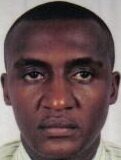
SAMMY MWANGI the editor of Autohomegadgets.com. He is an Electronics Technician enthusiast and a Sales Manager in one of the leading ICT companies in Africa. When he is not working, he loves to travel and explore nature. He is a Robot fanatic too.







