When it comes to transforming a regular home into a smart home, smart plugs are one of the easiest and most cost-effective solutions. In this extensive guide, I’ll share everything you need to know about smart plugs—from their features and functionalities to top recommendations and tips for integrating them into your daily life.

Understanding Smart Plugs
What Are Smart Plugs?
Smart plugs are devices that you plug into a standard electrical outlet, allowing you to control the power supply to any device connected to them through a smartphone app or voice assistant. I find smart plugs incredibly useful for automating my home and reducing energy consumption.
Benefits of Using Smart Plugs
Smart plugs offer several advantages that enhance convenience, security, and energy efficiency:
- Remote Control: Turn devices on or off from anywhere using your smartphone.
- Scheduling: Set schedules for devices to operate automatically at specific times.
- Energy Monitoring: Track energy usage to identify power-hungry devices.
- Voice Control: Use voice commands with smart assistants like Amazon Alexa, Google Assistant, or Apple Siri.
- Automation: Integrate with other smart home devices for seamless automation.
Choosing the Right Smart Plug
Factors to Consider
Selecting the best smart plug depends on your specific needs and preferences.
Compatibility
Ensure the smart plug is compatible with your existing smart home ecosystem. I always check if the smart plug works with my preferred voice assistant and other smart devices in my home.
Connectivity
Smart plugs typically connect to your home network via Wi-Fi or Bluetooth. Wi-Fi smart plugs offer more range and reliability, while Bluetooth plugs are easier to set up but have a limited range. I prefer Wi-Fi smart plugs for their stability and wider control range.
Energy Monitoring
Consider smart plugs with energy monitoring features to track and analyze energy consumption. This helps identify devices that consume a lot of power and can aid in reducing electricity bills. I find energy monitoring useful for managing my home’s energy efficiency.
Form Factor
Look for a compact design that doesn’t block adjacent outlets. Some smart plugs are bulky and can obstruct other plugs. I choose sleek and compact smart plugs to maximize the use of my power outlets.
Load Capacity
Check the load capacity of the smart plug to ensure it can handle the power requirements of the devices you plan to connect. I always verify the load capacity to avoid overloading the plug and other potential hazards.
Top Smart Plug Brands
If you’re on a quest to transform your living space into a smart haven, you’ve landed in the right spot. Today, I’m thrilled to share our top picks for smart plug brands.
1. TP-Link Kasa Smart Wi-Fi Plug HS105

First on our list is the TP-Link Kasa Smart Wi-Fi Plug HS105. This compact yet powerful smart plug seamlessly connects to your WiFi network, allowing you to control your devices from anywhere via the Kasa app. With voice control compatibility through Amazon Alexa and Google Assistant, this plug is a solid choice for those looking to dip their toes into the smart home ecosystem.
2. Belkin Wemo Mini Smart Plug

Next up, we have the Belkin Wemo Mini Smart Plug, a sleek and user-friendly device that effortlessly integrates into your existing smart home setup. Its compact design ensures it won’t block adjacent outlets, and the Wemo app provides easy scheduling and control. With compatibility with Apple HomeKit, Amazon Alexa, and Google Assistant, it’s a versatile option for a variety of users.
3. Wyze Plug

If affordability is a top consideration without compromising on quality, the Wyze Plug deserves a spot on your list. This budget-friendly smart plug doesn’t skimp on features. It offers voice control through Amazon Alexa and Google Assistant, as well as scheduling options via the Wyze app. Wyze has made smart living accessible to everyone without breaking the bank.
4. Amazon Smart Plug

For seamless integration into the Amazon ecosystem, the Amazon Smart Plug is a no-brainer. This plug works effortlessly with Alexa, allowing you to control connected devices with simple voice commands. Setup is a breeze using the Alexa app, and you can start automating your home in no time. If you’re heavily invested in the Amazon ecosystem, this plug is a natural fit.
5. GHome Mini Smart Plug

Last but certainly not least, we have the GHome Mini Smart Plug. This compact device packs a punch with its energy monitoring feature, allowing you to keep tabs on your power usage. The GHome app provides intuitive control, and with compatibility with Amazon Alexa and Google Assistant, it seamlessly integrates into various smart home setups.
Features and Functionalities
Remote Control
Smart plugs enable remote control of connected devices via smartphone apps. This feature allows me to turn appliances on or off from anywhere, providing convenience and peace of mind.
Scheduling and timing
With scheduling and timer features, smart plugs can automate the operation of devices based on set times. I use this to ensure my coffee maker starts brewing before I wake up and my lights turn off automatically at bedtime.
Energy Monitoring
Energy monitoring provides insights into the power consumption of connected devices. I use this feature to identify energy-intensive devices and adjust their usage to save on electricity bills.
Voice Control
Voice control through smart assistants like Alexa, Google Assistant, and Siri makes operating smart plugs hands-free. I find this particularly useful for controlling devices when my hands are full or when I’m across the room.
Away Mode
Away mode simulates occupancy by turning devices on and off at random intervals. This is a great security feature that I use to make it look like someone is home when I’m away.
How to Set Up and Use Your Smart Plug
Setup Instructions
Follow these steps to set up your smart plug for optimal performance:
- Plug In the Device: Insert the smart plug into a standard electrical outlet.
- Download the App: Install the corresponding app for your smart plug on your smartphone.
- Connect to Wi-Fi: Follow the app instructions to connect the smart plug to your Wi-Fi network.
- Pair with Voice Assistant: If applicable, link the smart plug to your preferred voice assistant.
- Customize Settings: Set up schedules, timers, and other preferences through the app.
Tips for Maintenance
Maintain your smart plug to ensure consistent performance and longevity:
- Firmware Updates: Regularly check for and install firmware updates to access new features and improvements.
- Clean the Plug: Keep the plug clean and free of dust to prevent overheating.
- Check Connections: Ensure the plug is securely connected to the outlet and the device it controls.
- Monitor Usage: Use the app to monitor energy usage and adjust settings as needed to optimize performance.
Troubleshooting Common Issues
Connectivity Problems
If your smart plug encounters connectivity issues, try these troubleshooting steps:
- Restart Devices: Power cycle the smart plug and your router to reset connections.
- Check Wi-Fi Signal: Ensure the smart plug is within range of your Wi-Fi network.
- Update Firmware: Install any available firmware updates to resolve compatibility issues.
- Reconfigure Network Settings: If necessary, reconfigure the smart plug’s network settings through the app.
App Issues
To address app-related issues, consider these solutions:
- Update the App: Ensure you have the latest version of the app installed.
- Clear Cache: Clear the app cache or reinstall the app to resolve glitches.
- Check Permissions: Verify that the app has the necessary permissions to access your network and devices.
Device Control Problems
If the smart plug isn’t controlling devices as expected, try these tips:
- Check Load Capacity: Ensure the connected device doesn’t exceed the smart plug’s load capacity.
- Repair the Device: Remove and re-add the device in the app to reset the connection.
- Test with Another Device: Connect a different device to the smart plug to determine if the issue is with the plug or the device.
Advanced Features and Innovations
Integration with Smart Home Ecosystems
Advanced smart plugs integrate seamlessly with broader smart home ecosystems, allowing for complex automation and control. I enjoy creating custom automation routines that involve multiple smart devices working together.
Power Surge Protection
Some smart plugs come with built-in power surge protection to safeguard connected devices from electrical spikes. This feature adds an extra layer of security for sensitive electronics. I prefer smart plugs with surge protection for added peace of mind.
Voice Activation and Geofencing
Advanced smart plugs offer voice activation and geofencing capabilities, turning devices on or off based on your location. I use geofencing to automatically turn off my lights when I leave home and turn them back on when I return.
Examples of Using Smart Plugs in Daily Life
Automating Morning Routines
I use smart plugs to automate my morning routine. My coffee maker starts brewing at 7 AM, and my bedroom lights gradually brighten to wake me up gently. This automation makes my mornings more efficient and enjoyable.
Enhancing Home Security
Away mode and scheduling features make my home more secure. When I’m on vacation, my smart plugs turn lights on and off at random intervals to create the illusion of occupancy. This deters potential intruders and gives me peace of mind.
Managing Energy Consumption
Energy monitoring helps me identify which devices consume the most power. I’ve adjusted my usage habits based on the data, leading to noticeable savings on my electricity bill. For example, I now schedule my space heater to run only during peak hours.
Simplifying Holiday Decorations
During the holiday season, I use smart plugs to control my decorative lights. I set schedules for the lights to turn on in the evening and off at bedtime. This saves energy and adds a festive touch to my home without any hassle.
The Future of Smart Plugs
As technology advances, smart plugs will continue to evolve with new features and innovations:
- Enhanced AI Integration: Improved AI capabilities for more intuitive automation and personalized control.
- Increased Interoperability: Better compatibility with various smart home platforms and devices.
- Advanced Energy Management: More detailed energy monitoring and management features to optimize energy efficiency.
- Sustainability Focus: Eco-friendly designs and materials to reduce environmental impact.
Conclusion
Smart plugs offer a convenient and efficient way to automate your home, enhance security, and manage energy consumption. By understanding their features, top brands, and considerations, you can choose the best smart plug to meet your specific needs and preferences.
I hope this comprehensive guide has provided valuable insights and recommendations for integrating smart plugs into your home. For further assistance or inquiries, feel free to reach out—I’m here to help you create a smarter, more efficient living space with the perfect smart plugs!
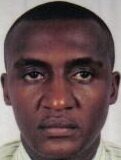
SAMMY MWANGI the editor of Autohomegadgets.com. He is an Electronics Technician enthusiast and a Sales Manager in one of the leading ICT companies in Africa. When he is not working, he loves to travel and explore nature. He is a Robot fanatic too.







