Hey there! If you’re anything like me, you probably appreciate the convenience and security that smart home technology brings. One of the most useful devices I’ve incorporated into my home is a smart doorbell. These nifty gadgets not only alert you when someone’s at your door but also let you see and talk to visitors from anywhere in the world. In this comprehensive guide, I’ll walk you through everything you need to know about smart doorbells—from their features and benefits to installation tips and future trends. Let’s dive into the world of smart doorbells and discover how they can enhance your home security and convenience.

What Are Smart Doorbells?
Defining Smart Doorbells
Smart doorbells are internet-connected devices that replace traditional doorbells and offer a range of advanced features. They typically come with a built-in camera, microphone, and speaker, allowing you to see, hear, and communicate with visitors through your smartphone, tablet, or computer. I love the peace of mind they provide, knowing I can monitor my front door from anywhere.
Key Components
A typical smart doorbell consists of:
- Camera: Captures video of visitors and delivers a live feed to your device.
- Microphone and Speaker: Enables two-way communication with visitors.
- Motion Sensors: Detects movement and triggers alerts.
- Wi-Fi Connectivity: Connects the doorbell to your home network for remote access.
- Mobile App: Allows you to receive notifications and interact with the doorbell from your smartphone or tablet.
Benefits of Using Smart Doorbells
Enhanced Security
One of the main reasons I opted for a smart doorbell is the enhanced security it offers. The ability to see and speak with visitors, even when I’m not home, provides an extra layer of protection. Motion sensors and video recording help deter potential intruders, and having a visible camera at your door can be a significant deterrent.
Convenience
Smart doorbells offer unmatched convenience. Whether I’m upstairs, at work, or on vacation, I can see who’s at my door and interact with them. This is especially handy for receiving packages, as I can instruct delivery drivers on where to leave items if I’m not home.
Peace of Mind
Knowing I can monitor my front door at any time gives me peace of mind. If I’m expecting guests or a delivery, I can keep an eye out for them without constantly checking the window. It’s also reassuring to know that if there’s any suspicious activity, I’ll be alerted immediately.
Integration with Smart Home Systems
Many smart doorbells integrate seamlessly with other smart home devices and systems. For instance, mine works with my smart lock and security cameras, providing a comprehensive security solution. Integration with voice assistants like Amazon Alexa and Google Assistant adds another layer of convenience.
Choosing the Right Smart Doorbell
Consider Your Needs
Before diving into the world of smart doorbells, it’s essential to consider your specific needs:
- Security Needs: If security is your top priority, look for a doorbell with advanced features like HD video, night vision, and motion detection.
- Home Environment: Consider the layout of your home and the placement of your doorbell. If your doorbell is exposed to the elements, ensure it’s weather-resistant.
- Integration: If you have other smart home devices, choose a doorbell that integrates with them.
- Budget: Smart doorbells come in various price ranges, so determine your budget before shopping.
Key Features to Look For
Here are some critical features to consider when choosing a smart doorbell:
High-Resolution Video
A doorbell with high-resolution video ensures you get clear and detailed footage of visitors. Look for models with at least 1080p HD resolution. My smart doorbell offers crystal-clear video, making it easy to identify visitors and spot any suspicious activity.
Night Vision
Night vision is crucial for monitoring your doorstep in low-light conditions. Ensure the doorbell has infrared or low-light capabilities. I find this feature particularly useful for keeping an eye on my front door during the night.
Two-Way Audio
Two-way audio allows you to speak with visitors through your doorbell. This is handy for instructing delivery personnel or greeting guests when you’re not home. I use this feature frequently, and it’s incredibly convenient.
Motion Detection
Motion detection alerts you when someone approaches your door, even if they don’t press the doorbell. Look for adjustable motion sensitivity to avoid false alarms. I’ve set mine to ignore passing cars but alert me when someone walks up to my door.
Cloud Storage
Cloud storage enables you to save video recordings for later review. Some doorbells offer free storage, while others require a subscription. I opted for a model with a reasonable subscription plan, giving me access to past recordings whenever needed.
Smart Home Integration
Ensure the doorbell integrates with your existing smart home devices, such as smart locks, security cameras, and voice assistants. Integration with my smart home system allows me to lock or unlock my door and view all my security feeds from a single app.
Top Brands and Models
Here are some of the best smart doorbells on the market, known for their features and reliability:

The ring is perhaps the best-known name in the world of smart doorbells, and for good reason. Their Video Doorbell lineup offers a range of features, including HD video, two-way talk, customizable motion zones, and compatibility with other smart home devices.
2. Google Nest Doorbell (Wired)

From the makers of Google, the Nest Doorbell is another popular choice among smart doorbell enthusiasts. It boasts features like facial recognition, pre-recorded responses, and continuous video recording with a Nest Aware subscription.

Arlo’s Video Doorbell stands out for its wide field of view, HDR video, and advanced motion detection capabilities. It also offers features like package detection and a built-in siren to deter unwanted visitors.
4. Aosu Doorbell Camera Wireless.

Triple Motion Detection, No False Alerts: Advanced radar and PIR motion sensors and intelligent human detection can distinguish between near and far objects’ tracks and judge whether they are people or animals.
5. Lorex 1080p Resolution Wired Video Doorbell

See Every Detail Receive sharp video image quality with 1080p resolution, an expansive 170-degree wide-angle camera view, and a 16:9 aspect ratio. Never miss a thing, day or night, with IR Night Vision capabilities.
6. COOLWUFAN Video Doorbell Door Mount

Upgrade Design: According to customer needs, this doorbell mount is designed for adjusting every angle you need. The top of the mount has an angle scale to help with precise angle adjustment. The button of the mount has a screw to help you fix the accurate angle you want, which can not be moved by others.
7. DG-Direct Anti-Theft Video Doorbell Mount

Anti-Theft design. Perfectly protect the video doorbell. The DG-Direct anti-theft doorbell mount prevents the video doorbell from being stolen while no one is at home.
8. DoorbellBoa Anti-Theft Video Doorbell Door Mount

Fast, easy, and secure Put a video doorbell in any home. Great for houses, apartments, rentals, dorms, businesses, and much more! Video doorbells fit perfectly inside! The door must swing inward and be no more than 2 inches thick.
9. Eufy Security, Battery Video Doorbell C210 Kit

See Them Arrive in Full HD: Get a crisp 1080p-grade view of anyone who approaches your front door. The advanced WDR and 4:3 aspect ratio ensure you get a color-accurate, head-to-toe image every time.
10. RIOVO Adjustable 30 to 55 Degree Doorbell

Accurate Degree Scale: This doorbell angle mount allows adjusting the angle to the left or right accurately from 30 degrees to 55 degrees. You can easily get your desired angle by viewing the exact degree scale, and this will save you much time.
Installing and Setting Up Your Smart Doorbell
Installation Tips
Installing a smart doorbell can be a straightforward process if you follow these tips:
- Check Compatibility: Ensure your existing doorbell wiring is compatible with the new smart doorbell. If not, consider a battery-powered model.
- Positioning: Install the doorbell at an appropriate height (around 4 feet from the ground) for optimal viewing angles.
- Wi-Fi Signal: Ensure your doorbell is within range of your Wi-Fi network for a stable connection. Consider using a Wi-Fi extender if necessary.
Step-by-Step Installation Guide
Here’s a general installation guide that I followed for my smart doorbell:
- Turn Off Power: Turn off the power to your existing doorbell at the circuit breaker to avoid any electrical mishaps.
- Remove Old Doorbell: Remove your old doorbell and disconnect the wires.
- Mount the Smart Doorbell: Use the mounting bracket and screws provided to attach the smart doorbell to your wall.
- Connect Wires: Connect the existing doorbell wires to the terminals on the smart doorbell.
- Secure the Doorbell: Attach the doorbell unit to the mounting bracket securely.
- Turn On Power: Turn the power back on at the circuit breaker.
- Setup via App: Follow the instructions in the smart doorbell’s mobile app to complete the setup process, including connecting to Wi-Fi and configuring settings.
Maximizing Efficiency
To ensure your smart doorbell operates efficiently, consider these tips:
- Regular Updates: Keep the firmware and app updated to benefit from the latest features and security patches.
- Customize Notifications: Adjust motion detection and notification settings to suit your preferences and reduce false alarms.
- Optimize Wi-Fi: Ensure a strong and stable Wi-Fi connection for smooth video streaming and communication.
Troubleshooting Common Issues
Here are some common issues you might encounter and how to address them:
- Connectivity Issues: If your doorbell loses connection frequently, check your Wi-Fi signal strength and consider using a Wi-Fi extender.
- Poor Video Quality: Ensure the camera lens is clean and the doorbell is positioned correctly. Adjust video quality settings in the app.
- False Alarms: Customize motion detection zones and sensitivity to reduce false alerts from passing cars or animals.
Real-Life Examples and Use Cases
Home Security Enhancement
Since installing my smart doorbell, I’ve noticed a significant improvement in my home security. The motion alerts and video recordings provide valuable information, and the visible camera acts as a deterrent to potential intruders.
Package Delivery Management
I often receive packages, and my smart doorbell has made managing deliveries much easier. I can instruct delivery drivers on where to leave packages and ensure they’re safely delivered, even when I’m not home.
Monitoring for Elderly Relatives
My smart doorbell also helps me keep an eye on elderly relatives. I can check on them remotely and ensure they’re safe, especially when they’re not answering the door.
Convenience for Airbnb Hosts
If you host guests through Airbnb, a smart doorbell can enhance security and convenience. You can greet guests remotely, provide instructions, and monitor your property during their stay.
Future Trends in Smart Doorbells
AI and Advanced Analytics
Future smart doorbells will likely incorporate more advanced AI and analytics. Features like facial recognition and behavior analysis could provide even more precise and useful alerts.
Improved Integration with Smart Home Systems
As smart home technology continues to evolve, smart doorbells will integrate more seamlessly with other devices, creating a more cohesive and automated home security system.
Enhanced Privacy Features
Privacy is a growing concern, and future smart doorbells will likely include more robust privacy features, such as local storage options and end-to-end encryption, to protect your data.
Increased Customization
Manufacturers will offer more customization options, allowing users to tailor their smart doorbells to their specific needs and preferences. This could include adjustable viewing angles, customizable alerts, and more flexible installation options.
Conclusion
Smart doorbells are a game-changer for home security and convenience. By allowing you to monitor and interact with visitors remotely, they provide peace of mind and enhance your home’s safety. Whether you’re concerned about security, managing deliveries, or simply looking to upgrade your home with the latest technology, a smart doorbell is an excellent investment.
I hope you found this guide helpful and informative. If you have any questions or need further assistance in choosing or installing a smart doorbell, feel free to reach out. Stay secure and enjoy the peace of mind that comes with having a smart doorbell at your doorstep!
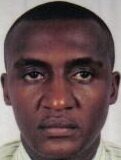
SAMMY MWANGI the editor of Autohomegadgets.com. He is an Electronics Technician enthusiast and a Sales Manager in one of the leading ICT companies in Africa. When he is not working, he loves to travel and explore nature. He is a Robot fanatic too.







