Hey there! If you’re anything like me, you value both security and convenience when it comes to your home. One of the most revolutionary additions to my home has been the smart door lock. These devices do much more than just secure your door—they offer advanced features that integrate with your lifestyle, providing peace of mind and enhanced control over your home’s security. In this extensive guide, I’ll share everything you need to know about smart door locks, including their benefits, top models, installation tips, and future trends. Let’s dive into the world of smart door locks and discover how they can transform your home security.

What Are Smart Door Locks?
Defining Smart Door Locks
Smart door locks are keyless locks that use advanced technology to secure your door. They typically connect to your smartphone, allowing you to lock and unlock your door remotely, grant access to others, and monitor entry and exit logs. I find them incredibly convenient, especially when I have my hands full or when I’m away from home.
Key Components
A typical smart door lock consists of:
- Keypad or Touchscreen: For entering passcodes.
- Bluetooth or Wi-Fi Connectivity: For remote access and control.
- Mobile App: Allows you to manage access, monitor activity, and receive notifications.
- Biometric Scanner (optional): Some models feature fingerprint recognition for added security.
Benefits of Using Smart Door Locks
Enhanced Security
One of the main reasons I switched to a smart door lock is the enhanced security it offers. With features like biometric access, encrypted passcodes, and activity logs, I feel much more secure knowing exactly who is entering my home and when.
Convenience
Gone are the days of fumbling for keys. With a smart door lock, I can unlock my door with a simple tap on my phone or by using a fingerprint. This convenience is especially useful when I’m carrying groceries or coming home with my hands full.
Remote Access
One of the standout features for me is the ability to control the lock remotely. Whether I’m at work or on vacation, I can lock or unlock my door and grant access to visitors or service providers. This remote control capability has been a game-changer for managing my home security.
Access Management
Smart door locks allow me to easily manage who has access to my home. I can create temporary passcodes for guests or service providers and revoke them when they’re no longer needed. This flexibility ensures that my home remains secure without the hassle of changing locks or keys.
Integration with Smart Home Systems
Many smart door locks integrate seamlessly with other smart home devices. My smart lock works with my security system, lighting, and thermostat, creating a cohesive smart home experience. Integration with voice assistants like Amazon Alexa and Google Assistant adds another layer of convenience.
Choosing the Right Smart Door Lock
Consider Your Needs
Before diving into the world of smart door locks, it’s essential to consider your specific needs:
- Security Needs: If security is your top priority, look for a lock with advanced features like biometric access and encrypted passcodes.
- Home Environment: Consider the type of door you have and whether the lock will be exposed to the elements. Some locks are designed for outdoor use, while others are best suited for interior doors.
- Integration: If you have other smart home devices, choose a lock that integrates with them.
- Budget: Smart door locks come in various price ranges, so determine your budget before shopping.
Key Features to Look For
Here are some critical features to consider when choosing a smart door lock:
Keyless Entry
A door lock with keyless entry eliminates the need for physical keys. Look for models with multiple entry methods, such as passcodes, fingerprint recognition, and smartphone control. I appreciate the flexibility of having several ways to unlock my door.
Remote Control
Remote control allows you to lock and unlock your door from anywhere using your smartphone. This feature is especially useful when you need to let someone in while you’re not home.
Activity Logs
Activity logs track who enters and exits your home, providing a detailed record of access. This feature gives me peace of mind, knowing I can monitor and review entry and exit activity.
Integration with Smart Home Systems
Ensure the lock integrates with your existing smart home devices, such as security systems, smart doorbells, lighting, and voice assistants. Integration with my smart home system allows me to control all my devices from a single app.
Battery Life
Check the battery life of the smart lock and how it notifies you when the battery is low. Some locks have long-lasting batteries and provide alerts well in advance of the battery dying.
Top Brands and Models
Here are some of the best smart door locks on the market, known for their features and reliability:

360° Fingerprint ID with AI, Smartphone Control From Anywhere with Extra Ultraloq WiFi Bridge, 7 Ways to Unlock, Auto Lock & Auto Unlock, Glove-friendly Anti-peep Keypad, Highest Commercial Level of Security and Durability, No Drilling Required
2. Schlage Encode Smart Wi-Fi Deadbolt

Smart Lock with Built-in WiFi allows you to lock/unlock from anywhere – no additional accessories required. Pair with the Schlage Home app or Key by Amazon app to create and manage up to 100 access codes for trusted friends and family for recurring, temporary, or permanent access.Note: Measure your door’s backset, cross bore, and thickness to ensure you find the right fit.Note: Measure your door’s backset, cross bore, and thickness to ensure you find the right fit.
3. TEEHO TE002 Fingerprint Door Lock

One-Time Code: Set a one-time PIN code for door opening that is automatically deleted after use, ensuring maximum security.
Convenient Keyless Entry: Provide access to up to 20 family members with unique access codes & fingerprints, and create temporary codes for guests to use.
Secure Fingerprint Unlock: Unlock your door in just 1 second with our biometric fingerprint identification technology that recognizes your fingerprint in only 0.3 seconds.

Fingerprint & password unlocking: Keypad Touch is equipped with a Swedish bank-level fingerprint identification algorithm system, which can help store the fingerprints of the whole family. It also supports password unlocking and SwitchBot Cards (one included). You can also create one-time passwords and share them remotely with visiting friends. Or create a temporary password with a time limit.
Control remotely, or using voice commands: SwitchBot Lock can be controlled using Google, Siri and Alexa, or even remotely with SwitchBot Hub Mini. When you’re away from home you can also receive push notifications via our app, allowing you to check the status of your house at any time.
5. Kwikset Halo Touchscreen Wi-Fi Smart Door Lock

Wi-Fi enabled (no hub required), you can use the Kwikset app to remotely lock and unlock, share guest access, view activity history, and more
Backlit touchscreen with support for up to 250 access codes. Use the Kwikset app to schedule access windows or share one-time codes with guests
Works with Amazon Alexa or Google Home, control your lock with your voice, create smart home automation, and manage all your devices
Installing and Setting Up Your Smart Door Lock
Installation Tips
Installing a smart door lock can be a straightforward process if you follow these tips:
- Check Compatibility: Ensure your door is compatible with the new smart lock. Some locks are designed for specific types of doors and deadbolts.
- Positioning: Install the lock at an appropriate height for ease of use and optimal functionality.
- Wi-Fi Signal: Ensure your lock is within range of your Wi-Fi network for a stable connection. Consider using a Wi-Fi extender if necessary.
Step-by-Step Installation Guide
Here’s a general installation guide that I followed for my smart door lock:
- Remove Existing Lock: Remove your existing lock and any hardware.
- Install Deadbolt: Install the deadbolt mechanism according to the manufacturer’s instructions.
- Attach Exterior Assembly: Attach the exterior assembly, ensuring it’s aligned correctly with the deadbolt.
- Attach Interior Assembly: Attach the interior assembly and secure it with the provided screws.
- Connect wires (if applicable): Connect any necessary wires, following the manufacturer’s instructions.
- Install Batteries: Insert the batteries into the interior assembly.
- Setup via App: Follow the instructions in the smart lock’s mobile app to complete the setup process, including connecting to Wi-Fi and configuring settings.
Maximizing Efficiency
To ensure your smart door lock operates efficiently, consider these tips:
- Regular Updates: Keep the firmware and app updated to benefit from the latest features and security patches.
- Customize Notifications: Adjust notification settings to suit your preferences and reduce unnecessary alerts.
- Optimize Wi-Fi: Ensure a strong and stable Wi-Fi connection for smooth operation.
Troubleshooting Common Issues
Here are some common issues you might encounter and how to address them:
- Connectivity Issues: If your lock loses connection frequently, check your Wi-Fi signal strength and consider using a Wi-Fi extender.
- Battery Life: Monitor battery levels and replace them as needed. Keep spare batteries on hand to avoid lockouts.
- Mechanical Issues: Ensure the lock is installed correctly and aligned properly with the deadbolt. Lubricate the mechanism if it becomes stiff or difficult to turn.
Real-Life Examples and Use Cases
Enhancing Home Security
Since installing my smart door lock, I’ve noticed a significant improvement in my home security. The ability to monitor and control access remotely, combined with detailed activity logs, provides an extra layer of protection and peace of mind.
Managing Access for Family Members
With a smart door lock, managing access for family members is easy. I can create unique passcodes for each family member and monitor their comings and goings. This feature is particularly useful for ensuring my kids are safe when they arrive home from school.
Airbnb Hosting
If you host guests through Airbnb, a smart door lock can streamline the check-in process. You can provide temporary access codes for guests, eliminating the need for physical keys. This not only enhances security but also makes the check-in process more convenient for both you and your guests.
Home Services and Deliveries
Granting access to service providers and delivery personnel is hassle-free with a smart door lock. You can create temporary codes for specific times, ensuring secure access without needing to be home. This feature has made managing home services much more convenient for me.
Future Trends in Smart Door Locks
AI and Advanced Analytics
Future smart door locks will incorporate more advanced AI and analytics, providing even more precise access control and insights. Features like facial recognition and behavior analysis will enhance security and user experience.
Improved Integration with Smart Home Systems
As smart home technology continues to evolve, smart door locks will integrate more seamlessly with other devices, creating a more cohesive and automated home security system.
Enhanced Privacy Features
Privacy is a growing concern, and future smart door locks will likely include more robust privacy features, such as local storage options and end-to-end encryption, to protect your data.
Increased Customization
Manufacturers will offer more customization options, allowing users to tailor their smart door locks to their specific needs and preferences. This could include adjustable settings, customizable alerts, and more flexible installation options.
Conclusion
Smart door locks are a game-changer for home security and convenience. By allowing you to monitor and control access remotely, they provide peace of mind and enhance your home’s safety. Whether you’re concerned about security, managing access for family members, or simply looking to upgrade your home with the latest technology, a smart door lock is an excellent investment.
I hope you find this guide helpful and informative. If you have any questions or need further assistance in choosing or installing a smart door lock, feel free to reach out. Stay secure and enjoy the peace of mind that comes with having a smart door lock on your door!
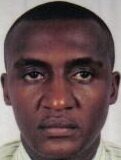
SAMMY MWANGI the editor of Autohomegadgets.com. He is an Electronics Technician enthusiast and a Sales Manager in one of the leading ICT companies in Africa. When he is not working, he loves to travel and explore nature. He is a Robot fanatic too.







