Driving safely while staying connected is a priority for many of us. Bluetooth in-car speakerphones provide a hands-free solution that ensures we can make calls, listen to music, and navigate without taking our hands off the wheel or our eyes off the road. In this comprehensive guide, I’ll take you through everything you need to know about Bluetooth in-car speakerphones, from the essential features to look for to the top models on the market.

Why You Need a Bluetooth In-Car Speakerphone
Before diving into the specifics of different models and features, it’s important to understand why a Bluetooth in-car speakerphone is a valuable addition to your vehicle.
Hands-Free Calling
One of the primary benefits of a Bluetooth in-car speakerphone is the ability to make and receive calls without using your hands. This keeps you compliant with laws in many regions that prohibit handheld phone use while driving. I find this feature indispensable for staying connected with family and colleagues during my commutes.
Enhanced Safety
By enabling hands-free calling, Bluetooth speakerphones significantly enhance driving safety. You can keep your focus on the road and both hands on the steering wheel. I’ve noticed a marked improvement in my driving awareness since I started using a speakerphone.
Easy Music Streaming
Bluetooth in-car speakerphones also allow you to stream music directly from your smartphone or other Bluetooth-enabled devices. This feature makes it easy to enjoy your favorite playlists, podcasts, or audiobooks on the go. I love having my favorite tunes playing seamlessly during long drives.
GPS Navigation Assistance
Using GPS navigation apps on your phone becomes more convenient with a Bluetooth in-car speakerphone. You can hear the directions clearly without needing to look at your phone, ensuring you stay on the right path without distractions. This has been a game-changer for me, especially when driving in unfamiliar areas.
Convenience and Ease of Use
Most Bluetooth in-car speakerphones are designed to be easy to set up and use. They typically pair with your phone quickly and automatically reconnect when you enter your vehicle. I appreciate the simplicity and reliability of these devices, which integrate seamlessly into my daily routine.
Top Bluetooth In-Car Speakerphones on the Market
With so many options available, it can be challenging to choose the right Bluetooth in-car speakerphone. Here are some top-rated models that offer a great balance of features, performance, and value:
- Jabra Freeway – Your All-in-One Travel Companion

Driving solo? The Jabra Freeway has got you covered. This sleek speakerphone boasts a powerful three-speaker system, ensuring your calls are crisp and clear. Its voice command feature is a game-changer; simply tell it to answer or ignore calls, and you’re in control without lifting a finger.
Why I Love It: Last summer, on a cross-country road trip, the Jabra Freeway kept me company. Its long battery life and excellent call quality made hours of driving feel like a breeze.

Nulaxy Wireless in-Car Bluetooth FM Transmitter Radio Adapter Car Kit • W 1.44 Inch Display • Supports TF/SD Card and USB • Car Charger • for All Smartphones Audio Players-KM18

Avantree CK11 Hands-Free Bluetooth 5.0 Car Kits • 3W Loud Speakerphone • Support Siri Assistant & Motion Auto On Off • Volume Knob • Wireless in Car Hands-Free Speaker • with Visor Clip.

LENCENT FM Transmitter • 2022 Upgraded Bluetooth FM Transmitter Wireless Radio Adapter Car Kit • with Dual USB Charging Car Charger • MP3 Player Support • TF Card & USB Disk.
5. TIANSHILI Bluetooth Speakerphones

TIANSHILI Bluetooth Visor Clip Car Speaker, Wireless Handsfree Speakerphones, Stereo Sound Enhanced Bass/Built-in Mic/TF Card Player/Google Assistant Voice Command Portable Speakers.
6. Besign BK06 Bluetooth 5.0 in Car Speakerphone

Besign BK06 Bluetooth 5.0 in Car Speakerphone • with Visor Clip • Wireless Car Kit for Handsfree Talking • Motion Auto On • Siri Google Assistant Support • Dual 2W Speakers.
7. Jabra Tour Bluetooth In-Car Speakerphone

Jabra Tour Bluetooth In-Car Speakerphone is Designed for great sound with HD Voice, noise cancellation technology, and an extra large speaker
Key Features to Look for in a Bluetooth In-Car Speakerphone
When choosing a Bluetooth in-car speakerphone, several key features can enhance your experience. Here are the most important ones to consider:
Sound Quality
Clear sound quality is crucial for both calls and music. Look for speakerphones with noise-canceling and echo-reduction features to ensure you can hear and be heard clearly, even in noisy environments. I’ve found that high-quality sound makes a significant difference in communication and entertainment while driving.
Battery Life
A long battery life is essential, especially if you frequently take long trips. Look for models that offer extended battery performance and convenient charging options. My current speakerphone can last for several weeks on a single charge, which is incredibly convenient.
Ease of Installation
Choose a speakerphone that is easy to install and remove. Most models clip onto the sun visor or attach to the dashboard, allowing for quick setup and removal. I prefer models with magnetic mounts for their simplicity and sturdiness.
Voice Control
Voice control features allow you to make calls, send texts, and control music playback without touching your phone. Integration with voice assistants like Siri, Google Assistant, or Alexa can add even more convenience. I rely on voice commands for hands-free control, which enhances safety and ease of use.
Multi-Device Connectivity
If you use multiple devices, look for a speakerphone that can connect to more than one device simultaneously. This feature is particularly useful if you need to switch between a work phone and a personal phone. I often juggle multiple devices, so this feature is a must-have for me.
Auto On/Off
Auto on/off functionality ensures that your speakerphone turns on when you enter the car and turns off when you exit. This feature saves battery life and makes the device even more convenient to use. I appreciate not having to remember to turn my speakerphone on and off every time I drive.
Compact Design
A compact and sleek design ensures that the speakerphone doesn’t obstruct your view or take up too much space. Look for models that blend seamlessly with your car’s interior. I prefer minimalist designs that don’t draw too much attention but still provide excellent functionality.
How to Choose the Right Bluetooth In-Car Speakerphone
Choosing the right Bluetooth in-car speakerphone involves considering your specific needs and preferences. Here are some tips to help you make the best choice:
Assess Your Needs
Think about how you’ll use the speakerphone. If you primarily need it for calls, prioritize sound quality and noise cancellation. If you also want to stream music or use voice assistants, look for models with those features. I made a list of my top priorities before shopping, which helped me narrow down my options.
Read Reviews
Customer reviews can provide valuable insights into the performance and reliability of different models. Look for feedback on sound quality, ease of use, and durability. I always check multiple sources, including online retailers and tech review sites, to get a well-rounded view.
Consider Your Budget
Bluetooth in-car speakerphones come in a range of prices. Set a budget and look for models that offer the best value within that range. Remember that higher-priced models often come with more advanced features. I found that investing a bit more upfront led to a better overall experience.
Test Compatibility
Ensure the speakerphone is compatible with your smartphone and car. Most modern devices use Bluetooth, but it’s always good to double-check compatibility, especially if you have an older car or phone. I’ve had issues with compatibility in the past, so I now make it a point to verify this before purchasing.
Try Before You Buy
If possible, try out the speakerphone before buying it. Many electronics stores have display models that you can test to see if the sound quality and features meet your expectations. I like to test devices in-store to get a feel for their performance and ease of use.
Installation and Setup
Setting up your Bluetooth in-car speakerphone is usually straightforward, but following these steps can help ensure a smooth installation:
Charge the Speakerphone
Before installation, make sure the speakerphone is fully charged. Most models come with a USB cable for charging, and some include a car charger. I always charge my new devices overnight to ensure they’re ready for use the next day.
Pair with Your Smartphone
Turn on the Bluetooth on your smartphone and follow the pairing instructions provided with the speakerphone. Typically, this involves pressing a button on the speakerphone and selecting it from your phone’s Bluetooth menu. Pairing usually takes just a few seconds, but I always refer to the manual for specific instructions.
Mount the Speakerphone
Attach the speakerphone to your car’s sun visor, dashboard, or another suitable location. Ensure it’s securely mounted and doesn’t obstruct your view. I prefer sun visor mounts because they keep the device within easy reach without being intrusive.
Adjust Settings
Once paired, adjust the settings on both the speakerphone and your smartphone to ensure optimal performance. This might include setting the default audio output to the speakerphone and adjusting volume levels. I take a few minutes to fine-tune the settings for the best experience.
Test the Connection
Make a test call and try streaming music to ensure everything is working correctly. Check for any issues with sound quality, connectivity, or functionality. I like to test in a variety of scenarios, such as while driving at different speeds, to ensure consistent performance.
Tips for Using a Bluetooth In-Car Speakerphone
To get the most out of your Bluetooth in-car speakerphone, consider these tips:
Keep It Charged
Ensure your speakerphone is always charged, especially before long trips. Some models have battery indicators to let you know when it’s time to recharge. I keep a car charger handy to top up the battery as needed.
Update Firmware
Check for firmware updates regularly to ensure your speakerphone has the latest features and bug fixes. Updates can improve performance and add new functionalities. I make it a habit to check for updates every few months.
Clean Regularly
Keep your speakerphone clean and free of dust. Use a soft cloth to wipe down the device, and avoid using harsh chemicals that could damage it. Regular cleaning helps maintain sound quality and prolongs the device’s life.
Use Voice Commands
Take advantage of voice commands to control your device without taking your hands off the wheel. Learn the specific commands for your model and practice using them. I find voice commands particularly useful for making calls and changing music tracks.
Be Mindful of Volume
Set the volume at a comfortable level that doesn’t drown out important road sounds. Avoid turning up the volume too high, as this can lead to distortion and reduce sound quality. I keep the volume moderate to ensure clear communication and safety.
Common Issues and Troubleshooting
While Bluetooth in-car speakerphones are generally reliable, you might encounter some common issues. Here are tips for troubleshooting and resolving these problems:
Connection Problems
If your speakerphone isn’t connecting to your phone, try the following steps:
- Ensure Bluetooth is enabled on both devices.
- Restart both the speakerphone and your smartphone.
- Forget the device on your phone’s Bluetooth menu and repair it.
- Check for firmware updates for both the speakerphone and your phone.
Poor Sound Quality
If you experience poor sound quality, try these solutions:
- Ensure the speakerphone is mounted securely and not obstructed.
- Move the speakerphone closer to your phone to reduce interference.
- Check for any software updates that might improve performance.
- Clean the speakerphone’s microphone and speaker to remove any debris.
Battery Life Issues
If your speakerphone’s battery life is shorter than expected:
- Ensure the device is fully charged before use.
- Turn off the speakerphone when not in use to conserve battery.
- Reduce the volume to extend battery life.
- Check for any background apps or processes on your phone that might be draining the battery.
Echo or Feedback
If you hear an echo or feedback during calls:
- Adjust the volume on both the speakerphone and your phone.
- Move the speakerphone to a different location in your car.
- Ensure the speakerphone’s microphone isn’t obstructed or covered.
The Future of Bluetooth In-Car Speakerphones
As technology continues to advance, Bluetooth in-car speakerphones are likely to evolve with new features and improvements. Here are some trends and innovations to watch for:
Improved Voice Assistants
Voice assistants are becoming more sophisticated, offering better voice recognition and expanded functionality. Future speakerphones may integrate more advanced AI to provide even more seamless hands-free control. I’m excited to see how voice assistants will enhance our driving experience in the coming years.
Enhanced Connectivity
With the advent of 5G and improved Bluetooth standards, connectivity will become faster and more reliable. This will lead to better sound quality and fewer connectivity issues. I look forward to experiencing smoother and more consistent performance.
Integration with Smart Cars
As cars become smarter and more connected, Bluetooth in-car speakerphones may integrate more deeply with vehicle systems. This could include features like automatic call routing, integrated navigation, and enhanced audio controls. I’m eager to see how these integrations will simplify and enhance in-car communication.
Advanced Noise Cancellation
Future models may feature even more advanced noise cancellation technology to provide crystal-clear sound in all driving conditions. This will be particularly beneficial for those of us who frequently drive in noisy environments. I believe this innovation will make a significant difference in call quality and overall usability.
Customizable Features
More customizable options, such as adjustable EQ settings and personalized voice commands, will allow users to tailor their speakerphones to their specific preferences. I enjoy having the ability to customize my devices, and I think this trend will be well-received by many users.
Conclusion
Bluetooth in-car speakerphones offer a convenient and safe way to stay connected while driving. By understanding the key features, top models, and best practices for use, you can choose the perfect speakerphone for your needs. I hope this comprehensive guide has provided you with valuable insights and tips to make an informed decision.
Remember, the right speakerphone can enhance your driving experience, making it safer and more enjoyable. If you have any questions or need further assistance, feel free to reach out. I’m always here to help you find the best solutions for your in-car communication needs. Safe driving and happy listening!
Related articles:
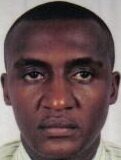
SAMMY MWANGI the editor of Autohomegadgets.com. He is an Electronics Technician enthusiast and a Sales Manager in one of the leading ICT companies in Africa. When he is not working, he loves to travel and explore nature. He is a Robot fanatic too.







