When it comes to hands-free communication, speakerphones have become an indispensable tool for both personal and professional use. In this extensive guide, I’ll take you through everything you need to know about speakerphones—from their features and functionalities to top recommendations and tips for finding the perfect device for your needs.

Understanding Speakerphones
What Are Speakerphones?
Speakerphones are devices that combine a speaker and a microphone to allow hands-free communication. They are particularly useful for conference calls, virtual meetings, and personal use when multitasking. I find speakerphones invaluable for making calls while working on other tasks.
Benefits of Using Speakerphones
Speakerphones offer several advantages that enhance both communication and convenience:
- Hands-Free Communication: Enables multitasking and increased productivity during calls.
- Clear Audio Quality: Provides high-quality sound, ensuring clear conversations.
- Wide Coverage: Allows multiple people to participate in calls without huddling around a single device.
- Versatility: Can be used with various devices, including smartphones, computers, and tablets.
Choosing the Right Speakerphone
Factors to Consider
Selecting the best speakerphone depends on several factors tailored to your specific needs and preferences.
Audio Quality
Opt for speakerphones with superior audio clarity and noise-canceling features. Look for devices that offer HD voice and echo cancellation to ensure clear conversations. I prioritize speakerphones with excellent audio quality to avoid misunderstandings during important calls.
Connectivity Options
Consider the connectivity options available, such as Bluetooth, USB, or a 3.5mm audio jack. Bluetooth speakerphones offer wireless convenience, while USB and audio jacks provide reliable wired connections. I prefer Bluetooth speakerphones for their flexibility and ease of use.
Battery Life
Evaluate the battery life of the speakerphone, especially if you plan to use it on the go. Look for devices with long battery life to avoid frequent recharging. I find it essential to have a speakerphone that can last through multiple meetings without needing a recharge.
Compatibility
Ensure the speakerphone is compatible with your devices and communication platforms, such as Zoom, Microsoft Teams, or Skype. Check for compatibility with both iOS and Android devices for maximum versatility. I always check compatibility to ensure seamless integration with my existing setup.
Top Speakerphone Brands
Jabra Speakerphones

Jabra is renowned for its high-quality speakerphones designed for professional use. The Jabra Speak series, for example, offers excellent audio clarity, intuitive controls, and compatibility with multiple platforms. I rely on my Jabra Speak 710 for clear and reliable conference calls.
Logitech Speakerphones

Logitech speakerphones are known for their ease of use and versatile features. The Logitech P710e combines Bluetooth and USB connectivity, making it ideal for both mobile and desktop use. I appreciate the portability and performance of my Logitech speakerphone for on-the-go communication.
Poly (Plantronics)

Poly, formerly known as Plantronics, offers robust speakerphones with advanced audio features. The Poly Sync series provides high-quality audio, noise-canceling microphones, and seamless integration with various communication platforms. I find the Poly Sync 20 to be a perfect balance of portability and functionality.
Bose Speakerphones

Bose speakerphones deliver exceptional sound quality and sleek designs. The Bose SoundLink series offers Bluetooth connectivity and impressive audio performance, making it suitable for both personal and professional use. I enjoy the rich sound and modern design of my Bose speakerphone.
Anker Speakerphones

Anker speakerphones are popular for their affordability and reliable performance. The Anker PowerConf series features Bluetooth connectivity, multiple microphones for 360-degree coverage, and long battery life. I appreciate the value and functionality of my Anker speakerphone for everyday use.
Features and Functionalities
Noise Cancellation
Active noise cancellation (ANC) is a crucial feature that reduces background noise, ensuring clear voice transmission. Speakerphones with ANC are ideal for noisy environments, such as open offices or busy households. I rely on ANC to maintain clear communication during calls.
Voice Assistant Integration
Some speakerphones support voice assistant integration with platforms like Amazon Alexa or Google Assistant. Voice commands allow for hands-free control of calls, volume adjustments, and other functions. I find voice assistant integration convenient for managing tasks without interrupting my workflow.
Multi-Device Pairing
Speakerphones with multi-device pairing capabilities can connect to multiple devices simultaneously. This feature allows you to switch between calls on different devices seamlessly. I find multi-device pairing useful for managing calls on my phone and computer without constant reconnecting.
Advanced Features and Innovations
Smart Speakerphones
Smart speakerphones combine the functionality of traditional speakerphones with smart features like voice recognition, AI integration, and smart home control. Devices like the Amazon Echo Show 10 offer video calling, voice commands, and integration with smart home devices. I enjoy the added convenience and versatility of using a smart speakerphone in my home office.
Wireless Charging
Wireless charging capabilities provide convenient charging solutions without the need for cables. Speakerphones with wireless charging compatibility ensure that the device is always ready for use. I appreciate the hassle-free charging experience provided by wireless charging.
HD Voice and Wideband Audio
HD voice and wideband audio technologies enhance voice quality by capturing a broader range of sound frequencies. These features provide more natural and lifelike audio during calls. I value the improved clarity and richness of sound offered by HD voice.
How to Set Up and Use Your Speakerphone
Setup Instructions
Follow these steps to set up your speakerphone for optimal performance:
- Charge the speakerphone (if applicable): Ensure the device is fully charged before use, especially for wireless models.
- Connect to Your Device: Use Bluetooth pairing, USB, or an audio jack to connect the speakerphone to your phone, computer, or tablet.
- Install Drivers (if necessary): Download and install any required drivers or software updates from the manufacturer’s website.
- Adjust Settings: Customize audio settings, microphone sensitivity, and volume levels using the speakerphone’s control panel or companion app.
- Test Audio and Microphone: Verify audio output and microphone functionality by making a test call or using voice recording software.
Tips for Maintenance
Maintain your speakerphone to ensure consistent performance and longevity:
- Clean Regularly: Use a soft cloth to wipe down the speaker and microphone areas, removing dust or debris.
- Store Properly: Store the speakerphone in a cool, dry place to prevent damage from moisture or excessive heat.
- Update Firmware: Check for firmware updates periodically to access new features and improvements.
- Charge Regularly (for wireless models): Keep the battery charged to avoid interruptions during use.
Troubleshooting Common Issues
Connectivity Problems
If your speakerphone encounters connectivity issues, troubleshoot with these solutions:
- Restart Devices: Restart your speakerphone, computer, or mobile device to reset connections.
- Check Bluetooth or USB Connections: Ensure cables are securely connected and Bluetooth pairing is active.
- Update Drivers: Install the latest drivers or firmware updates to resolve compatibility issues.
Audio or Mic Quality Issues
To address audio or microphone quality concerns, try these troubleshooting steps:
- Adjust Audio Settings: Fine-tune volume levels, microphone sensitivity, and EQ settings for optimal sound quality.
- Check for Interference: Minimize background noise or interference from nearby electronic devices.
- Position Microphone: Position the speakerphone closer to your mouth to improve voice clarity and reduce background noise.
The Future of Speakerphones
As technology advances, speakerphones will continue to evolve with new features and innovations:
- Enhanced AI Integration: Improved voice recognition and AI capabilities for more intuitive and personalized communication.
- 5G Connectivity: Enhanced performance with 5G network support for faster data speeds and lower latency.
- Augmented Reality (AR) Compatibility: Integration with AR platforms for interactive and immersive communication experiences.
- Environmental Awareness: Devices with sensors for adjusting audio settings based on ambient noise levels.
Conclusion
Speakerphones offer a convenient and effective solution for hands-free communication, whether for professional use or personal enjoyment. By understanding their features, top brands, and considerations, you can select the best speakerphone to meet your specific needs and preferences.
I hope this comprehensive guide has provided valuable insights and recommendations for choosing a speakerphone that enhances your communication experience. For further assistance or inquiries, feel free to reach out—I’m here to help you find the perfect speakerphone for your home or office setup!
What is a full-duplex speakerphone?
The full-duplex speakerphone is a speakerphone device that can receive and send voice communications at the same time. Both you and the person on the other end of the communication can speak at the same time.
What is a Bluetooth speakerphone?
A Bluetooth speakerphone is a hands-free phone device that allows you to take calls without the use of a headset.
How do I turn on speakerphone?
To turn on your speakerphone, first dial a number and press the call button. You’ll then see an option for “Speaker” or an image of a speaker. Simply press this button to turn on the speakerphone
Related articles:
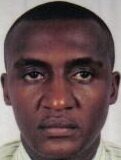
SAMMY MWANGI the editor of Autohomegadgets.com. He is an Electronics Technician enthusiast and a Sales Manager in one of the leading ICT companies in Africa. When he is not working, he loves to travel and explore nature. He is a Robot fanatic too.







