As a passionate gamer who values both performance and comfort, gaming headsets play a crucial role in my gaming setup. In this comprehensive guide, I’ll delve into everything you need to know about gaming headsets, from their essential features to top recommendations and tips for finding the perfect headset for your gaming needs.

What Are Gaming Headsets?
Introduction to Gaming Headsets
Gaming headsets are specialized headphones designed for gaming enthusiasts. They combine high-quality audio output with a built-in microphone for clear communication during multiplayer gaming sessions. I rely on gaming headsets to immerse myself in games while staying connected with teammates.
Benefits of Gaming Headsets
Gaming headsets offer several advantages that enhance the gaming experience, including:
- Immersive Audio: Experience detailed sound effects and directional cues that improve gameplay awareness.
- Clear Communication: Built-in microphones enable seamless voice chat with teammates for strategic coordination.
- Comfortable Design: Ergonomic features such as padded ear cups and adjustable headbands ensure comfort during long gaming sessions.
- Noise Isolation: Reduce background noise and distractions to maintain focus on gameplay.
Choosing the Right Gaming Headset
Factors to Consider
Selecting the best gaming headset involves considering various factors that align with your gaming preferences and setup.
Audio Quality
Sound quality is paramount in gaming headsets. Look for models with surround sound capabilities, such as 7.1 or 5.1 surround sound, for immersive audio experiences. I prefer headsets that deliver crisp highs and deep lows to enhance gameplay realism.
Compatibility
Ensure compatibility with your gaming platform, whether it’s PC, console (e.g., Xbox, PlayStation), or mobile devices. Some headsets offer multi-platform compatibility, providing flexibility for different gaming setups. I chose a headset that seamlessly integrates with my gaming PC and console for versatility.
Comfort and Durability
Comfortable design features, such as memory foam ear cushions and lightweight materials, contribute to extended gaming comfort. Adjustable headbands and breathable ear cups prevent discomfort during prolonged gaming sessions. Durability is also crucial to withstand frequent use and ensure long-term reliability.
Microphone Quality
A high-quality microphone with noise-canceling or noise-reducing capabilities ensures clear communication with teammates. Look for features like flip-to-mute or detachable microphones for added convenience. I rely on my headset’s microphone for effective team communication without background noise interference.
Top Gaming Headset Brands
1. HyperX Gaming Headset

Comfort Royalty in Gaming Headsets: HyperX has carved a niche for itself by prioritizing comfort without compromising on audio quality. The HyperX Cloud II, with its memory foam ear cushions and 53mm drivers, stands tall as a beacon of gaming comfort.
2. Razer Gaming Headset

Style and Substance in Every Beat: Known for its sleek designs, Razer doesn’t just stop at aesthetics. The Razer BlackShark V2, equipped with THX Spatial Audio, delivers an auditory spectacle, ensuring you hear every nuance in the gaming landscape.
3. PHOINIKAS Gaming Headset

Immersive Gaming Experience: The high-precision 40mm magnetic neodymium driver brings you a vivid sound field, clear sound, and shocking sound, which can meet your requirements for sound.
4. NUBWO Gaming Headset

Immersive Gaming Audio: Dual 50mm speaker drivers are engineered to produce detailed, balanced soundscape with ultra-low distortion for your games, music, movies, and more
5. SteelSeries Arctis Nova 1P Multi-System Gaming Headset

Adjustable for Perfect Fit: The ComfortMAX System includes height-adjusting, rotating earcups with AirWeave memory cushion and a stretchy band. The lightweight form of the headset keeps you comfortable no matter how long you play.
6. Corsair HS65 SURROUND Gaming Headset

Hours of Comfortable Gaming: Leatherette memory foam ear cups with soft fabric, a mesh grill ear cup design, and an adjustable headband with aluminum-reinforced construction provide lightweight comfort of just 282g.
7. BENGOO V-4 Gaming Headset

BENGOO V-4 Gaming Headset for Xbox One, PS4, PC, Controller, Noise Cancelling Over Ear Headphones with Mic, LED Light Bass Surround Soft Memory Earmuffs for PS2, Mac Sega Dreamcast PS5 Games
Features and Functionalities
Surround Sound
Virtual surround sound technologies simulate directional audio cues, enhancing spatial awareness in games. Headsets with surround sound capabilities provide an edge in competitive gaming by pinpointing enemy locations and environmental cues. I rely on surround sound to immerse myself in game worlds and gain a tactical advantage.
Wireless vs. Wired
Choose between wireless and wired headsets based on your gaming preferences. Wireless headsets offer freedom of movement and convenience, while wired headsets ensure consistent audio transmission without latency issues. I prefer the reliability of wired connections for competitive gaming and minimal interference.
RGB Lighting
Some gaming headsets feature RGB lighting effects that can be customized to match your gaming setup or mood. RGB lighting adds a visual flair to your gaming experience and enhances the aesthetic appeal of your headset. I enjoy personalizing my gaming space with vibrant RGB lighting effects.
Customizable EQ Settings
Adjustable EQ settings allow you to fine-tune audio profiles for different gaming genres or personal preferences. Customize bass levels, treble, and voice clarity to optimize sound quality for immersive gameplay. I use EQ presets to enhance audio detail and balance in various gaming environments.
Advanced Features and Innovations
Active Noise Cancellation (ANC)
ANC technology reduces ambient noise to maintain focus during intense gaming sessions. Headsets with ANC capabilities block out distractions, allowing you to concentrate on gameplay without external interruptions. I appreciate the immersive gaming experience and enhanced audio clarity provided by ANC.
Voice Command Integration
Some gaming headsets support voice command integration with virtual assistants like Alexa or Google Assistant. Use voice commands to control headset settings, check weather updates, or play music without interrupting your gaming session. I find voice command integration convenient for multitasking and hands-free control.
Haptic Feedback
Haptic feedback technology delivers tactile sensations in response to in-game events, enhancing immersion and realism. Headsets with haptic feedback replicate vibrations for explosions, gunfire, or environmental effects, adding an extra dimension to gameplay. I enjoy the sensory experience and enhanced immersion provided by haptic feedback.
How to Set Up and Use Your Gaming Headset
Setup Instructions
Follow these steps to set up your gaming headset for optimal performance:
- Connect to Your Gaming Device: Use the provided cables or wireless adapters to connect the headset to your PC, console, or mobile device.
- Install Drivers (if necessary): Download and install any required drivers or software updates from the manufacturer’s website.
- Adjust Settings: Customize audio settings, microphone sensitivity, and EQ profiles using the headset’s control panel or companion app.
- Test Audio and Mic: Verify audio output and microphone functionality by testing in-game or using voice recording software.
- Comfort Adjustment: Adjust headband length and ear cup position for a comfortable fit during extended gaming sessions.
Tips for Maintenance
Maintain your gaming headset to ensure longevity and optimal performance:
- Clean Regularly: Use a soft cloth to wipe down ear cushions and remove dust or debris.
- Store Properly: Store the headset in a cool, dry place to prevent damage from moisture or excessive heat.
- Replace Ear Cushions (if applicable): Replace worn-out ear cushions to maintain comfort and sound isolation.
- Update Firmware: Check for firmware updates periodically to access new features and improvements.
Troubleshooting Common Issues
Connectivity Problems
If your headset experiences connectivity issues, try the following solutions:
- Check Connections: Ensure cables are securely plugged into both the headset and gaming device.
- Reset Wireless Adapters: Reset wireless adapters or Bluetooth connections to establish a stable connection.
- Update Drivers: Install the latest drivers or firmware updates to resolve compatibility issues.
Audio or Mic Quality Issues
To address audio or microphone quality concerns, consider these troubleshooting steps:
- Adjust Settings: Fine-tune audio levels, EQ settings, and microphone sensitivity to improve sound quality.
- Position Microphone: Position the microphone closer to your mouth to enhance voice clarity and reduce background noise.
- Check for Interference: Minimize background noise or interference from nearby electronic devices.
The Future of Gaming Headsets
As gaming technology continues to advance, gaming headsets will evolve with new features and innovations:
- Enhanced Audio Realism: Improved audio technologies for more immersive soundscapes and realistic gameplay experiences.
- Wireless Advancements: Faster wireless connectivity and improved battery life for wireless headsets.
- Smart Integration: Integration with AI assistants for voice commands and personalized gaming experiences.
- Virtual Reality (VR) Compatibility: Headsets compatible with VR platforms for enhanced immersion and spatial awareness.
Conclusion
Gaming headsets are essential accessories that enhance your gaming experience with immersive audio, clear communication, and ergonomic comfort. By understanding their features, top brands, and considerations, you can choose the best gaming headset to elevate your gameplay.
I hope this guide has provided valuable insights and recommendations for selecting a gaming headset that meets your gaming preferences and enhances your overall gaming setup. For more information or assistance, feel free to reach out—I’m here to help you level up your gaming experience!
Are wireless gaming headsets prone to latency?
While some wireless headsets may have slight latency, modern models, especially from reputable brands, have minimized this issue to ensure a seamless gaming experience.
Do I need a gaming headset with surround sound?
Surrounding sound enhances immersion by providing a three-dimensional audio experience. It’s particularly beneficial for games where spatial awareness is crucial.
Can I use a gaming headset for non-gaming activities?
Absolutely! Many gaming headsets double as excellent headphones for music, movies, and even virtual meetings.
Are gaming headsets compatible with consoles and PCs?
Most gaming headsets are designed to work seamlessly with both consoles and PCs, ensuring versatility in your gaming setup.
How do I clean my gaming headset?
Use a soft cloth to wipe down the ear cushions and headband. For deeper cleaning, follow the manufacturer’s guidelines to maintain the headset’s integrity.
Are gaming headsets durable?
The durability of gaming headsets varies. Investing in a reputable brand with positive reviews often ensures a longer lifespan for your headset.
Related articles:
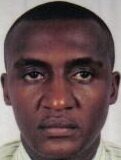
SAMMY MWANGI the editor of Autohomegadgets.com. He is an Electronics Technician enthusiast and a Sales Manager in one of the leading ICT companies in Africa. When he is not working, he loves to travel and explore nature. He is a Robot fanatic too.







