Hey there! If you’re curious about smart thermostats like I was, you’re in for a treat. In this guide, we’ll delve into the world of smart thermostats—what they are, how they work, their benefits, and everything else you need to know to make an informed decision about upgrading your home heating and cooling system.

What Exactly is a Smart Thermostat?
Imagine a thermostat that learns your schedule, adjusts temperatures automatically, and can be controlled from your smartphone—sounds like something from the future, right? Well, that’s exactly what a smart thermostat does. It’s a device that connects to your HVAC system and allows you to manage your home’s temperature remotely.
Benefits of Using a Smart Thermostat
1. Energy Savings
One of the biggest advantages of smart thermostats is their ability to save energy and reduce utility bills. By learning your heating and cooling patterns and adjusting temperatures accordingly, they optimize energy usage without sacrificing comfort. For example, my smart thermostat adjusts the temperature when I’m away, saving me money on heating and cooling costs.
2. Convenience and Control
Gone are the days of manually adjusting your thermostat or coming home to a cold or overheated house. With a smart thermostat, you can control your home’s temperature from anywhere using a smartphone app. Whether you’re at work, on vacation, or simply lounging on the couch, you have full control over your home’s comfort levels.
3. Learning Capabilities
Smart thermostats are equipped with learning algorithms that analyze your behavior and adjust settings accordingly. Over time, they learn your schedule, temperature preferences, and even weather conditions to optimize energy usage and comfort. It’s like having a thermostat that anticipates your needs before you even realize them.
How Do Smart Thermostats Work?
Understanding the Technology
Smart thermostats connect to your home’s Wi-Fi network, allowing you to control them remotely through a smartphone app or voice commands. They use sensors to monitor indoor and outdoor temperatures, humidity levels, and even occupancy to make intelligent decisions about heating and cooling.
Remote Access and Control
One of my favorite features of smart thermostats is their remote access capability. Whether I’m heading home early or staying out late, I can adjust the temperature from my phone to ensure my home is comfortable when I arrive. It’s convenient and helps me save on energy costs by not heating or cooling an empty house.
Integration with Smart Home Systems
Smart thermostats can integrate with other smart home devices, such as smart speakers and lighting systems, to create a cohesive smart home experience. For example, I have mine set up to adjust the lights and temperature when I say, “Goodnight,” simplifying my bedtime routine.
Popular Smart Thermostat Models

With Auto-Schedule, the Google Nest Learning Thermostat learns from you and programs itself. Product note: You can also check your system’s compatibility before purchasing a Nest thermostat with the online Nest Compatibility Checker on the Google Nest support page. Don’t heat or cool an empty home. Home/Away Assist adjusts the temperature after you leave. Control your thermostat from anywhere using the Nest app.

Amazon Smart Thermostat is an easy way to switch from a traditional thermostat and help reduce energy usage.
Alexa can do the programming for you, updating the temperature to keep you comfortable. Let Alexa set the temperature, or set it yourself from anywhere with the Alexa app.
Made with Honeywell Home Thermostat Technology and backed by 130 years of experience.

PRIVACY PROTECTION: Sensi won’t sell your personal information to third parties. Use the built-in level and step-by-step app instructions for a quick installation. Works with HVAC equipment found in most homes. Common wire (c-wire) is not required in most applications.
Sensi can help monitor the performance and efficiency of your HVAC system by delivering valuable usage reports, alerts about your equipment, and maintenance reminders like filter replacement.
4. ecobee3 Lite Smart Thermostat

Add Ecobee SmartSensor to manage hot or cold spots and deliver enhanced comfort to the rooms that matter most.
It automatically pauses your heating or cooling when a door or window is left open.
Ecobee will integrate seamlessly with your preferred smart home system. Connectivity – Wi-Fi, 802.11 b/g/n @ 2.4 GHz.
5. Honeywell Home RTH6580WF Wi-Fi 7-Day Programmable Thermostat

Honeywell Home Thermostat will help you save energy, track your heating and cooling with monthly energy reports, and get personalized tips on reducing energy use.
The Wi-Fi 7-Day is compatible with voice assistant devices like Amazon Alexa, Google Assistant, Microsoft Cortana, and more. Choose from the Total Connect Comfort app or the Resideo app to control your Wi-Fi thermostat anytime, anywhere.
Installation and Setup Tips
1. Check Compatibility
Before purchasing a smart thermostat, it’s essential to check compatibility with your HVAC system. Most smart thermostat manufacturers provide compatibility check tools on their websites to ensure a seamless installation process.
2. Follow Installation Instructions
Installing a smart thermostat is usually straightforward, but it’s crucial to follow the manufacturer’s instructions carefully. Make sure to turn off power to your HVAC system before installation and take your time to connect wires correctly.
3. Connect to Wi-Fi and Set Up App
Once installed, connect your smart thermostat to your home Wi-Fi network and download the manufacturer’s app. The app will guide you through the setup process, including registering your device, setting preferences, and creating a schedule.
Tips for Maximizing Efficiency
1. Set a Schedule
Take advantage of your smart thermostat’s scheduling features to set temperatures based on your daily routine. For example, program it to lower the temperature when you’re away at work and raise it before you return home.
2. Use Energy-Saving Features
Most smart thermostats offer energy-saving features, such as eco mode or energy reports, to help you monitor and reduce your energy consumption. Take advantage of these features to maximize efficiency and savings.
Future Trends in Smart Thermostat Technology
1. AI and Machine Learning
The future of smart thermostats lies in artificial intelligence and machine learning. These technologies will enable thermostats to analyze more data points, predict user behavior, and continuously optimize energy usage and comfort.
2. Enhanced Integration
As smart home technology advances, we can expect better integration between smart thermostats and other devices, such as smart appliances and renewable energy systems. This integration will create a more efficient and interconnected home environment.
Conclusion
By now, I hope you have a clearer understanding of what smart thermostats are, how they work, and the benefits they offer. Whether you’re looking to save energy, increase convenience, or simply upgrade your home’s technology, a smart thermostat is a worthwhile investment. If you’re ready to take the plunge into smart home living, explore the options available and choose a thermostat that fits your needs. Feel free to reach out if you have any questions or need further assistance. Here’s to a more comfortable and energy-efficient home with smart thermostat technology!
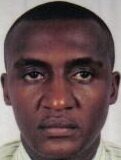
SAMMY MWANGI the editor of Autohomegadgets.com. He is an Electronics Technician enthusiast and a Sales Manager in one of the leading ICT companies in Africa. When he is not working, he loves to travel and explore nature. He is a Robot fanatic too.







