When I first struggled with Wi-Fi dead zones in my home, I realized how crucial a good Wi-Fi range extender could be. Wi-Fi range extenders, also known as repeaters or boosters, are lifesavers for those of us who want seamless internet connectivity throughout our homes. In this guide, I’ll share my experiences and insights to help you understand and make the most of Wi-Fi range extenders.

What is a Wi-Fi Range Extender?
A Wi-Fi range extender is a device that helps expand the coverage area of your existing Wi-Fi network. It works by receiving the existing Wi-Fi signal, amplifying it, and then transmitting the boosted signal to areas where the Wi-Fi signal is weak or nonexistent. I remember setting up my first range extender and being amazed at how it could reach the far corners of my house that previously had no signal.
How Does a Wi-Fi Range Extender Work?
Understanding how a Wi-Fi range extender works can make the setup and troubleshooting processes much easier. Essentially, a range extender connects wirelessly to your router, similar to how your devices connect to the Wi-Fi network. It then broadcasts the signal to cover a larger area. Think of it as a relay runner passing the baton to cover a longer distance. When I first visualized it this way, it all started to make sense.
Popular Wi-Fi Range Extender Brands and Models
Choosing the right Wi-Fi range extender can be overwhelming, with so many options available. Here are some popular brands and models I’ve used or researched extensively.

With lightning-fast speeds and expansive coverage, this range extender is perfect for large homes or offices.

Offering blazing-fast speeds and seamless roaming, this mesh extender is ideal for demanding users who need top-notch performance.

Compact yet powerful, this range extender boasts easy setup and excellent coverage, making it a great choice for most households.
Key Features to Consider When Buying a Wi-Fi Range Extender
When I was shopping for a Wi-Fi range extender, I found that certain features made a significant difference in performance and ease of use. Here are the key features you should consider:
Compatibility with Your Router
Make sure the range extender is compatible with your existing wireless router. Most extenders work with any standard router, but it’s always good to double-check. I once bought an extender that wasn’t compatible, and it was a hassle to return it.
Coverage Area
Consider the coverage area of the extender. Different models cover different ranges, so choose one that suits the size of your home. My current extender covers up to 2500 square feet, which is perfect for my medium-sized house.
Dual-Band vs. Single-Band
Dual-band extenders operate on both the 2.4GHz and 5GHz frequencies, providing better performance and less interference. I upgraded to a dual-band extender and noticed a significant improvement in speed and connectivity.
Speed
Look for extenders that support high speeds to ensure they can handle your internet plan’s bandwidth. I opted for an extender that supports up to 1200Mbps, and it’s been fantastic for streaming and gaming.
Ethernet Ports
Some extenders come with Ethernet ports for wired connections. This is useful if you need a stable connection for devices like gaming consoles or smart TVs. I use the Ethernet port on my extender for my desktop computer.
Easy Setup
Choose an extender with an easy setup process. Many modern extenders come with a WPS button for quick setup or a mobile app for guided installation. The app setup for my extender made the process a breeze.
Setting Up Your Wi-Fi Range Extender
Setting up a Wi-Fi range extender might seem daunting, but with the right approach, it can be quite straightforward. Here’s a step-by-step guide based on my own setup experience.
Step 1: Find the Right Location
Place the extender halfway between your router and the area with weak Wi-Fi. It needs to be within the range of your router’s signal to effectively boost it. I had to try a few different spots before finding the perfect location.
Step 2: Plug In and Power Up
Plug the extender into an outlet and power it on. Wait for the indicator lights to stabilize. This usually takes a minute or two.
Step 3: Connect to the Extender
Using a computer or smartphone, connect to the extender’s default Wi-Fi network. The network name and password are usually provided in the manual or on a sticker on the device. This step made me feel like I was on a secret mission, connecting to a hidden network.
Step 4: Configure Settings
Open a web browser and enter the extender’s IP address to access the setup page. Follow the on-screen instructions to connect the extender to your existing Wi-Fi network. You’ll need to enter your router’s Wi-Fi password during this step.
Step 5: Test the Connection
After setup, test the connection by moving to areas that previously had poor Wi-Fi and checking the signal strength. I did a speed test in different rooms to ensure everything was working correctly.
Step 6: Fine-Tune Placement
If the signal isn’t as strong as you’d like, try moving the extender to a different location and retesting. It took me a few adjustments to get the optimal coverage.
Optimizing Your Wi-Fi Network with a Range Extender
Once your range extender is set up, there are several ways to optimize your network for the best performance. Here are some tips I’ve found useful.
Update Firmware
Regularly update the extender’s firmware to ensure you have the latest features and security patches. I set a reminder every few months to check for updates.
Choose the Right Frequency
If you’re using a dual-band extender, connect your devices to the 5GHz band for higher speeds and less interference. I reserve the 2.4GHz band for devices that are farther away or only support that frequency.
Minimize Interference
Keep the extender away from electronic devices that can cause interference, such as microwaves, cordless phones, and baby monitors. I once had my extender near a cordless phone, and moving it improved the signal significantly.
Use Quality of Service (QoS)
Some extenders have QoS settings that allow you to prioritize certain types of traffic. Enabling QoS on my extender helped reduce buffering when streaming videos.
Secure Your Network
Ensure your network is secure by using strong passwords and enabling encryption (WPA2 or WPA3). I also disabled WPS on the extender to prevent unauthorized access.
Monitor Connected Devices
Keep an eye on the devices connected to your network. Many extenders have a web interface or app that lets you see all connected devices. Occasionally, I find and disconnect unfamiliar devices to maintain security.
Troubleshooting Common Issues
Even with a well-placed extender, you might encounter some issues. Here are common problems and how I troubleshoot them.
Weak Signal
If the signal is weak, try moving the extender closer to the router. Ensure there are no large obstructions between the router and extender. I once had a large mirror blocking the signal, and moving it made a big difference.
Connection Drops
If the connection frequently drops, try rebooting the extender and router. Check for firmware updates and ensure the extender is not overheating. I also found that changing the Wi-Fi channel helped reduce interference.
Slow Speeds
If speeds are slow, ensure the extender is not too far from the router. Disconnect some devices to see if the issue is with bandwidth usage. I also recommend checking if your ISP is experiencing outages or slowdowns.
Extender Not Connecting
If the extender won’t connect to your router, double-check the Wi-Fi password and ensure the extender is within range. Reset the extender to factory settings and try the setup process again. I once had to reset my extender because I entered the wrong password.
The Future of Wi-Fi Range Extenders
Wi-Fi technology is continually evolving, and range extenders are no exception. Here are some trends and advancements to watch out for.
Wi-Fi 6 (802.11ax) Extenders
Wi-Fi 6 extenders offer faster speeds, better performance in crowded areas, and improved battery life for connected devices. As more devices support Wi-Fi 6, upgrading to a compatible extender can future-proof your network. I’m excited about the potential of Wi-Fi 6 to handle the increasing number of smart devices in our homes.
Mesh Networking
Mesh networks use multiple nodes to provide seamless coverage across larger areas. Some range extenders can integrate with mesh systems, enhancing coverage without creating multiple networks. I’ve seen mesh networks in action, and the consistent connectivity is impressive.
AI and Machine Learning
Some modern extenders incorporate AI and machine learning to optimize network performance and security automatically. These extenders can learn from your usage patterns and adjust settings for optimal performance. I’m curious to see how AI will continue to enhance home networking.
Integration with Smart Home Devices
As the Internet of Things (IoT) grows, extenders will increasingly support and manage a variety of smart devices. This integration will make it easier to control and monitor all your smart gadgets from a single point of view. My home is becoming a smart home, and having an extender that can handle all these devices is a big plus.
Conclusion
Wi-Fi range extenders are invaluable tools for expanding your home network’s coverage and eliminating dead zones. By understanding how they work and knowing what features to look for, you can choose the right extender for your needs and optimize your network for the best performance.
I hope this guide has provided you with the information and confidence to set up and manage your Wi-Fi range extender effectively. Whether you’re a tech enthusiast like me or just looking to improve your home network, a good Wi-Fi range extender makes all the difference.
Feel free to reach out with any questions or share your own experiences with Wi-Fi range extenders. Happy surfing!
This comprehensive guide covers the essentials of Wi-Fi range extenders, from basic understanding to advanced features, with practical tips and personal insights. Let me know if you need any additional information or if specific sections are expanded!
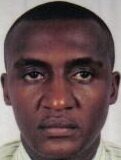
SAMMY MWANGI the editor of Autohomegadgets.com. He is an Electronics Technician enthusiast and a Sales Manager in one of the leading ICT companies in Africa. When he is not working, he loves to travel and explore nature. He is a Robot fanatic too.







