USB adapters are everywhere, and if you’re like me, you’ve probably got a drawer full of them. They’ve become essential tools in our tech arsenal, helping us connect devices that otherwise wouldn’t communicate. Whether you’re transferring data, charging your devices, or connecting peripherals, USB adapters make it possible. In this article, I’m going to dive deep into the world of USB adapters, exploring their types, uses, and benefits.

What is a USB Adapter?
First things first, let’s define what a USB adapter is. A USB adapter is a device that converts one type of USB connection to another, enabling different types of USB devices to connect and communicate. These adapters are versatile and come in various shapes and sizes, catering to different needs and devices.
Types of USB Adapters
USB adapters are categorized based on their connectors and functionalities. Let’s break down the most common types:
- USB-A to USB-C Adapters
- USB-A to Micro USB Adapters
- USB-C to HDMI Adapters
- USB-C to USB-B Adapters
- USB-A to Lightning Adapters
- USB Hub Adapters
USB-A to USB-C Adapters
USB-A to USB-C adapters are probably the most common. They’re perfect for connecting older devices with USB-A ports to newer devices with USB-C ports. I remember when I first got my new laptop, it only had USB-C ports, and my external hard drive was USB-A. This adapter was a lifesaver.

USB-A to Micro USB Adapters
These adapters are handy if you have devices like older Android phones or some cameras that use Micro USB. They allow you to use your existing USB-A cables to charge or transfer data to these devices.

USB-C to HDMI Adapters
These are a must-have if you want to connect your USB-C device to an HDMI display. For instance, I often use a USB-C to HDMI adapter to connect my laptop to my TV for presentations or movie nights. It’s incredibly convenient.

USB-C to USB-B Adapters
If you work with printers or older peripherals that use USB-B connections, these adapters are essential. They let you connect your modern USB-C laptop or device to these older USB-B peripherals.

USB-A to Lightning Adapters
These adapters are specifically for Apple users. They allow you to connect USB-A cables to Lightning devices, like iPhones or iPads. Perfect for syncing or charging your Apple devices using older USB-A chargers.

USB Hub Adapters
USB hub adapters expand a single USB port into multiple ports, allowing you to connect several devices simultaneously. I use a USB hub adapter on my desktop to connect my keyboard, mouse, external hard drive, and occasionally, my phone. It keeps my desk clutter-free and makes connecting multiple devices a breeze.

Benefits of Using USB Adapters
Using USB adapters offers several advantages. Let’s explore some of the key benefits:
Versatility
One of the biggest benefits of USB adapters is their versatility. They enable you to connect various devices and peripherals that wouldn’t otherwise be compatible. Whether it’s connecting your smartphone to your laptop or your laptop to an external monitor, USB adapters make it possible.
Cost-Effective
Instead of buying new cables or devices, USB adapters allow you to use your existing accessories, saving you money. I’ve avoided purchasing new cables multiple times thanks to my collection of adapters.
Convenience
USB adapters are incredibly convenient, especially when you’re on the go. They’re small, portable, and easy to carry in your bag or pocket. I always keep a few in my laptop bag for emergencies.
Enhanced Functionality
With USB adapters, you can enhance the functionality of your devices. For instance, using a USB-C to HDMI adapter transforms your laptop into a media center, allowing you to stream movies or conduct presentations on a larger screen.
Future-Proofing
As technology evolves, USB adapters help bridge the gap between older and newer devices. This means you can continue using your older peripherals with your new gadgets, future-proofing your tech investments.
Choosing the Right USB Adapter
With so many options available, choosing the right USB adapter can be overwhelming. Here are some tips to help you make the right choice:
Identify Your Needs
First, identify what you need the adapter for. Are you looking to charge your device, transfer data, or connect to an external display? Understanding your specific needs will narrow down your options.
Compatibility
Ensure the adapter is compatible with your devices. Check the connectors and make sure they match your device’s ports. For example, if you have a USB-C laptop and a USB-A external hard drive, you’ll need a USB-C to USB-A adapter.
Quality
Not all USB adapters are created equal. Look for adapters from reputable brands that offer good build quality and reliable performance. I’ve had my fair share of cheap adapters that stopped working after a few uses, so investing in quality is worth it.
Features
Consider any additional features that might be useful. Some USB adapters come with extra ports, built-in card readers, or even Ethernet connections. Think about what features would enhance your user experience.
Price
While price shouldn’t be the only factor, it’s still important. Compare prices and read reviews to ensure you’re getting good value for your money. Sometimes, paying a bit more for a reliable adapter is better than dealing with the frustration of a poorly made one.
Using USB Adapters: Tips and Tricks
Over the years, I’ve learned a few tips and tricks for using USB adapters effectively. Here are some of my favorites:
Keep a Few Spares
You never know when you’ll need an extra adapter, so keep a few spares handy. I have a small pouch in my laptop bag with a few different types of adapters, just in case.
Label Your Adapters
If you have several adapters, labeling them can save you time and frustration. Use a label maker or a piece of tape to mark what each adapter is for. Trust me, it’s a game-changer.
Test Before You Travel
If you’re traveling, test your adapters before you leave. There’s nothing worse than arriving at your destination and realizing your adapter doesn’t work. A quick test can save you a lot of hassle.
Use Cable Ties
Keep your cables and adapters organized with cable ties. It prevents tangling and makes it easier to find what you need. I use Velcro cable ties, and they work great.
Invest in a Multi-Adapter
If you frequently use multiple adapters, consider investing in a multi-adapter or USB hub. It reduces clutter and provides more functionality. My USB-C hub with HDMI, USB-A, and SD card slots is one of my best purchases.
Common Issues with USB Adapters and How to Solve Them
Even with the best USB adapters, you might encounter some issues. Here are some common problems and how to solve them:
Connection Problems
If your adapter isn’t working, check the connections. Make sure everything is plugged in securely. If it’s still not working, try a different adapter to see if the issue is with the adapter or the device.
Slow Data Transfer
Slow data transfer can be frustrating. Ensure you’re using the right adapter for your device. For instance, USB 3.0 adapters offer faster data transfer speeds compared to USB 2.0. Also, check if there are any software updates for your device that might improve performance.
Charging Issues
If your device isn’t charging, make sure the adapter supports charging. Not all USB adapters do. Also, check the power source. Some USB ports provide less power, which can affect charging.
Incompatibility
Incompatibility can be a problem, especially with older devices. Ensure your adapter is compatible with your devices. If you’re unsure, check the manufacturer’s website for compatibility information.
Overheating
Overheating can occur if your adapter is overworked. If you notice your adapter getting hot, unplug it and let it cool down. Using an adapter with better heat dissipation can also help.
Future of USB Adapters
As technology continues to evolve, so will USB adapters. Here are some trends to watch for in the future:
USB4
USB4 is the latest USB standard, offering faster data transfer speeds, improved power delivery, and better compatibility with Thunderbolt 3. USB4 adapters will become more common as devices adopt this new standard.
Wireless Adapters
Wireless USB adapters are already on the market, but we’ll likely see more advanced versions in the future. These adapters will offer faster speeds and more reliable connections, reducing the need for physical cables.
Smaller and More Efficient Adapters
As technology shrinks, so will USB adapters. Future adapters will be smaller, more efficient, and offer more features. Imagine a USB adapter the size of a coin with multiple functionalities. The possibilities are endless.
Enhanced Security
With the increasing focus on security, future USB adapters will likely incorporate advanced security features. This could include encryption and authentication to protect your data during transfer.
Conclusion
USB adapters are essential tools that make our tech lives easier. From connecting devices to transferring data and charging, they offer versatility and convenience. By understanding the different types of adapters, their benefits, and how to choose and use them effectively, you can make the most of your tech gadgets.
I hope this comprehensive guide has given you a better understanding of USB adapters. Whether you’re a tech enthusiast or just someone looking to connect your devices, USB adapters are indispensable. Keep a few spares handy, invest in quality adapters, and stay updated with the latest trends to future-proof your tech setup.
Remember, technology is constantly evolving, and staying informed is the key to making the most of it. Happy connecting!
Related articles:
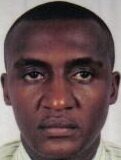
SAMMY MWANGI the editor of Autohomegadgets.com. He is an Electronics Technician enthusiast and a Sales Manager in one of the leading ICT companies in Africa. When he is not working, he loves to travel and explore nature. He is a Robot fanatic too.







