Hey there, fellow tech enthusiasts! Have you ever found yourself juggling multiple devices with different ports, struggling to connect them all to your laptop or tablet? Well, fret no more, because today, we’re diving deep into the world of USB-C hubs – those compact, yet mighty devices that can simplify your digital life in ways you never imagined.

What Exactly is a USB-C Hub?
Let’s kick things off with the basics. A USB-C hub is essentially a small docking station that expands the capabilities of your USB-C port. Think of it as a multi-port adapter that allows you to connect various peripherals and accessories to your device with just one connection. Whether you’re using a laptop, tablet, or even a smartphone, a USB-C hub can be a game-changer when it comes to connectivity.
The Magic of Multiport Connectivity
One of the most significant advantages of USB-C hubs is their ability to provide multiple ports in a single device. With just one hub, you can connect a wide range of peripherals such as monitors, keyboards, mice, external storage drives, and more to your device. This means no more unplugging and replugging cables every time you need to switch devices – simply plug them all into the hub, and you’re good to go!
Streamlining Your Setup
Imagine this scenario: you’re working on a project that requires you to use multiple external displays, a keyboard, and a mouse with your laptop. Without a USB-C hub, you’d likely be fumbling around with a mess of cables, trying to connect everything to your device individually. But with a hub, you can streamline your setup by connecting all your peripherals to the hub and then plugging the hub into your laptop with a single cable. It’s like having a central command center for all your devices!
Enhancing Productivity on the Go
USB-C hubs aren’t just useful in the office or at smart homes – they’re also incredibly handy for those who are constantly on the go. Whether you’re working from a coffee shop, attending a conference, or traveling for business, a USB-C hub can turn your laptop or tablet into a portable workstation with ease. No need to lug around a bag full of adapters and cables – just slip a compact hub into your pocket, and you’re ready to conquer the world!
Choosing the Right USB-C Hub for Your Needs
Now that you understand the benefits of USB-C hubs, let’s talk about how to choose the right one for your needs. With so many options on the market, it can be overwhelming to find the perfect hub for you. Here are a few key factors to consider:
1. Number and Types of Ports:
Consider the types and quantity of ports you’ll need for your setup. Do you require HDMI ports for connecting external displays? USB-A ports for legacy devices? Make sure the hub you choose has the right combination of ports to accommodate your workflow.
2. Power Delivery Capability:
If you’re using a laptop or tablet that charges via USB-C, look for a hub with Power Delivery (PD) capability. This will allow you to charge your device while using the hub, ensuring that you never run out of juice when you need it most.
3. Build Quality and Portability:
Pay attention to the build quality of the hub, especially if you plan to take it with you on the go. Look for hubs made from durable materials that can withstand the rigors of travel. Additionally, consider the size and weight of the hub – opt for a compact and lightweight design that won’t weigh you down.
4. Compatibility:
Make sure the hub you choose is compatible with your devices. While USB-C is becoming increasingly ubiquitous, not all devices support the same features and protocols. Double-check compatibility with your specific devices to avoid any compatibility issues down the line.
Examples of USB-C Hubs in Action
To give you a better idea of how USB-C hubs can enhance your connectivity, let’s take a look at a few real-world scenarios:
1. The Home Office Setup:
Picture this: you’re working from home, and you need to connect your laptop to an external monitor, keyboard, mouse, and external hard drive. Instead of cluttering your workspace with cables and adapters, you simply plug them all into your USB-C hub and connect them to your laptop with a single cable. Voila! Instant productivity boost.

2. The Traveler’s Toolkit:
Now imagine you’re on a business trip, and you need to give a presentation using your tablet. With a USB-C hub in your bag, you can easily connect your tablet to a projector or external display, along with a USB flash drive containing your presentation. No need to worry about compatibility issues or hunting down the right adapter – just plug and play!

3. The Digital Nomad’s Dream:
Finally, picture yourself as a digital nomad, hopping from one coworking space to another as you explore the world. With a lightweight USB-C hub in your backpack, you can turn any laptop or tablet into a versatile workstation wherever you go. From video editing to graphic design, you’ll have everything you need to unleash your creativity on the fly.

In Conclusion: Unlock Your Device’s Full Potential with USB-C Hubs
In today’s fast-paced digital world, connectivity is key. Whether you’re a remote worker, a frequent traveler, or just someone who values simplicity and convenience, a USB-C hub can be a game-changer when it comes to enhancing your productivity and streamlining your workflow. With the right hub by your side, you’ll never be tethered to a single device again – so why wait? Unlock the power of USB-C hubs today and take your connectivity to the next level!
Related Articles:
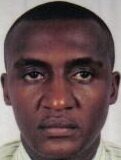
SAMMY MWANGI the editor of Autohomegadgets.com. He is an Electronics Technician enthusiast and a Sales Manager in one of the leading ICT companies in Africa. When he is not working, he loves to travel and explore nature. He is a Robot fanatic too.
